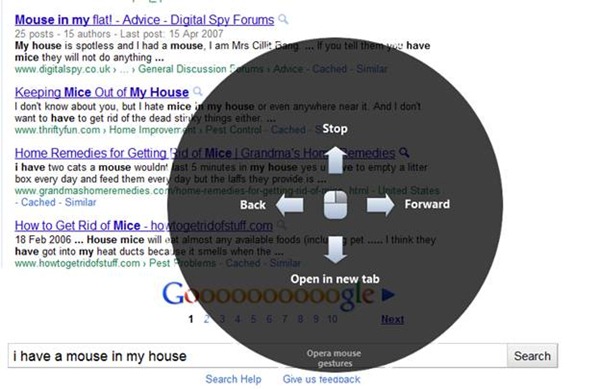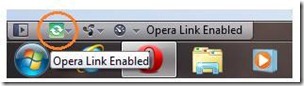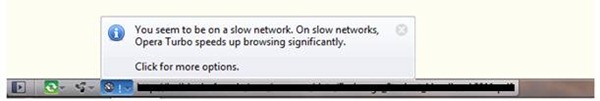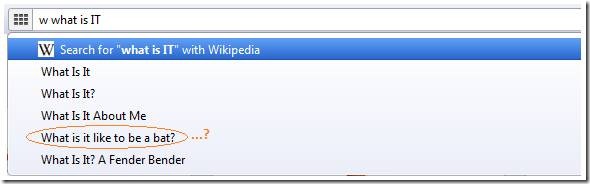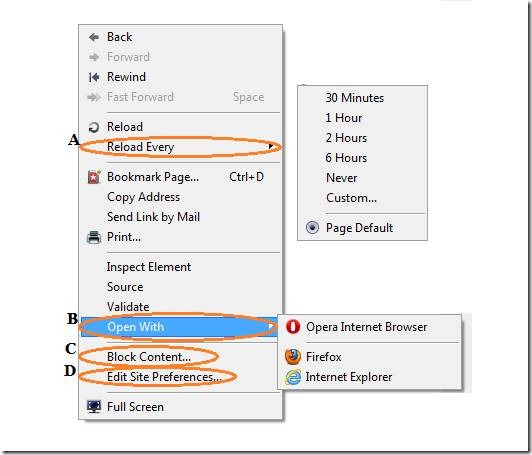Inbox-IBM presents: Secure Data Solutions with Smart Storage and Virtualization: ProPakistani |  |
- Inbox-IBM presents: Secure Data Solutions with Smart Storage and Virtualization
- Annual eBanking Conference: SBP’s Guidlines to Eradicate eBanking Frauds
- App Dominance Nearing Decay for Apple
- Dell Inspiron Duo [Preview]
- Opera 11.10 Review: Because Internet is Serious Business
| Inbox-IBM presents: Secure Data Solutions with Smart Storage and Virtualization Posted: 29 Apr 2011 07:12 AM PDT Inbox-IBM presents: Secure Data Solutions with Smart Storage and Virtualization is a post from: ProPakistani
The main purpose of this event was to showcase how organizations can secure their data with the latest technology, as with the advancement in operations and globalization, organizations need to be proactive in being prepared to deal with the data security challenges effectively. The event highlighted the fact that the growing complexity of IT environments; as a result of diverse business applications and devices; is forcing midsized businesses to pursue more and more virtualization technologies, so as to attain efficiency in their business operations. Further, the event highlighted out that challenges arise when companies introduce virtuallization without changing their business processes and architectures. Migally, Data Protection Sales Leader-System Storage (MEA), IBM, spoke on the issue of 'Smart Data Protection', thereby providing some valuable insights. Inbox Business Technologies has acquired a leading position in the local IT-industry, by operating in different sectors; like Defense, Telecom, Financial and Education; and facilitating them. The company, through its numerous and unique IT services, is helping these organizations perform efficiently by creating a secured business environment. Related posts:
|
| Annual eBanking Conference: SBP’s Guidlines to Eradicate eBanking Frauds Posted: 29 Apr 2011 07:10 AM PDT Annual eBanking Conference: SBP’s Guidlines to Eradicate eBanking Frauds is a post from: ProPakistani The State Bank of Pakistan is closely monitoring the rising cases of e-banking frauds and it will issue necessary guidelines to avert these crimes soon. So far SBP has completed more than 20 Information Systems Inspections for all major banks including foreign banks, Islamic Banks and Micro Finance Banks. It has also conducted IS Inspection of an ATM Switch, said Naveed-ul-Zafar, SBP’s senior Joint Director, Banking Inspection Department (BID). Expressing his views in a panel discussion on ‘managing fraud within e-banking arena’ at the 9th Annual International e-banking Conference organized by Total Communications and Pakistan software Export Board at a local hotel on Thursday, Naveed said that BID is responsible for on-site inspection of Banks, DFIs, Micro Finance Banks, Islamic Banks, Exchange Companies and designated payment systems under the empowerment of BCO and EFT Act. “In addition, BID of SBP has conducted four major investigations of cyber crimes in the area of ATMs, Virtual Banking and Cheque frauds,” he informed. He said that Payment Systems Department (PSD) of SBP has also initiated PAN (Card number) masking project and it involved reconfiguration of all POS terminals countrywide, which is over 0.1 million for masking middle five digits of PAN on printed receipts. It was a major threat as fraudster can misuse card info of any credit card through retained receipts at merchant having all card info printed thereon, he added. With the masking of PAN clone of any credit card using same info has been avoided and it helped in minimising “Card-not-present” frauds through internet, he informed. During the discussion experts urged the banking industry to take more steps to prevent frauds in e-banking transactions. The panelists comprising banking and technology industry specialists highlighted the ever-increasing use of banking services through alternate channels. Common citizens are using more and more debit cards and internet banking in Pakistan as a result online transactions have increased exponentially. Therefore, the banks must make special arrangements to avert fraud incidents, the experts said. “Branchless banking has increased manifold and the facility is being offered from many under-services areas, which has increased the chances of fraud in the electronic banking transaction,” they said. Therefore, banks are needed to be more vigilant and develop infrastructure that can support anti-fraud mechanism, they added. Cost of such initiatives is on the high side now but with the advancement in technology it is expected that this will be manageable in coming years, they informed. Salman Raza, Product Manager Debit and Prepaid Card Standard Chartered Bank, Mahir Mohsin Sheikh, CEP Trillium Information Technology Security, Rady Qadri, Head of Training Soneri Bank and Farooq Wahab Nayyer, Head of Information Security and Compliance Department were part of the panel discussion. Earlier, speakers from Pakistan and Europe apprised the audience of the latest advancement in electronic banking and related technologies. The conference started with the presentation of Kumail Morawala on ‘Cloud Computing’. This new technology can revolutionize how the data is stored and handled, he told the audience. Shahjehan Larik, Regional Sales Manager Oracle Corporation, Ayub Butt CEO ZRG, Bassam Mardini, Regional Sales Manager Wincor Nixdrof, Niel Beckley of IBM and Igor Bakhtin, Director Business Development COLVIR Software Solutions Ltd, UK also spoke on different aspects of electronic, core and transactional banking and cash management. via BusinessRecorder Related posts:
|
| App Dominance Nearing Decay for Apple Posted: 28 Apr 2011 10:44 PM PDT App Dominance Nearing Decay for Apple is a post from: ProPakistani In the war of the smartphones, the manufacturers have been always ready to scathe the lack of features or redundancies of competitors. Apple has pointed to security flaws in Android; the latter has scorned the lack of standard features in iOS. RIM, Nokia and Microsoft have whispered a thing or two as well. However, at the end of it all, Apple has been happy to tout the applications available to iPhone users, which are around the 350,000 mark as of March 2011. And that has been a punch strong enough to silence many. After all, the true usability of any smartphone is the things that it can do. With the social mesh being formed across national borders, the application industry has been the boom story of the past few years, with a worth of several billion already as it crosses from infancy to the juvenile age. For Apple, the iPhone was not a hardware device to help people communicate, but a solution that would open up new frontiers for many. But a recent report on all App Stores by market research firm Distmo has revealed a stronger growth rate for two of Apple's competitors: Google and Microsoft. The study found that if the current growth pace was maintained for the next 5 months, Android Market would become the largest app store in terms of number of applications, followed by Apple. As interestingly, Microsoft Phone 7 Marketplace was steal 3rd spot from Blackberry App World and Nokia Ovi Store.
The climb by Microsoft to overtake RIM and Nokia is down to a strong foundation laid down by its Windows Phone 7 OS. While the 1st generation devices left users feeling empty, the next generation and collaboration with Finnish giant Nokia could see more versatile and interesting handsets entering the market as soon as the second half of 2011. In terms of free applications, the Android Marketplace has already attacked the Apple App Store and made strong headway, pumping 134,342 apps versus 121,845 for the iOS. Most analysts have laid this down to the greater freedom allotted by Google to developers of Android apps, especially when compared to the tough tactics incorporated by Apple. However, the growth pace also resonates the appeal that an open environment holds in the public eye, as more first-timers launch themselves and their app into the global domain. Related posts:
|
| Posted: 28 Apr 2011 10:36 PM PDT Dell Inspiron Duo [Preview] is a post from: ProPakistani Brand: Dell General Specification:
Processor
Storage
Memory
Graphics
Design
Display
Connectivity
Connectors
Power
Miscellaneous
Designed to impress!!
Inspiron Duo has a stylish display that can be flipped to reveal a keyboard and touch pad. It can be flipped again to hide the keyboard and just the display is visible. You can type or touch as you feel like. This can be safely called as one of the most ingenious design that Dell has come up with yet. Since this system is new, a test of time will tell if its display physically survives the test of not becoming loose due to flipping. Performance: Performance wise this is not a system that will blow your mind but its not as slow as usually tablets with windows are as well. If you are a regular laptop user having i3 or i5 systems, you might feel the lag that atom processors face with Win 7 running on them. However if you have been using Mini net-books, you will surely appreciate the speed. Secondly, if you are thinking about using this like a full fledged laptop, you will be definitely disappointed by its performance. It is more of a single task machine. Touch Screen: Capacitive Touch screen response of Inspiron Duo is good, not as good as the ipad 2 but also not as bad as the low cost touch screen phones that Samsung ships out on daily basis. But perhaps Dell forgot to cater for one thing: finger prints!. Within minutes of its use, you will have your finger prints all over the screen which looks very untidy. Dell should have also provided a stylus or used some finger print avoiding coating with the system. Keeping the screen clean is one of the most difficult part of keeping this laptop maintained. Battery Time: Battery time varies with how you use it. With mild use it lasts for about 3 hours but if you are running a heavy program, it would hardly be 2 hours. This is disappointing when you compare this with the other tablets. Due to having a tablet like functionality too one expects the battery to last 4 or 5 hours of regular use. Use like a tablet?: Considering this system as a laptop, this system weighs about 1.5kg which is pretty good but if you intend to use the touch screen and use it as a tablet, it would be hard to use it by holding it in 1 hand. 1.5 kg is a weight that will make you tired after usage for a while. Also if you intend to use it when walking or standing sometimes, it would not be as easy as using a normal tablet. Final Word: Seeing at the broader picture the tablet functionality of the system doesn’t really make a mark. It doesn’t have any of the usual tablet advantages like long battery time, light weight or very portable. Tablet thing just looks like more of an innovation rather than an actual advantage. Related posts:
|
| Opera 11.10 Review: Because Internet is Serious Business Posted: 28 Apr 2011 10:35 PM PDT Opera 11.10 Review: Because Internet is Serious Business is a post from: ProPakistani Opera is a very capable and innovative browser. It surprises me how it is not one of the top 3 browsers. On April 12 Opera Software released a new version of their desktop browser, Opera 11.10. Let's have a look at why it can be your default browser from now onwards! The basic stuff; yes it's fast, it has a clear non-clutter interface, it complies with web standards (better than Firefox 4 at Acid3 Test), it renders pages correctly, supports extensions & add-ons, session saving. It's secure and informs you of the state of the webpage (Web, Secure, Trusted), has Private Browsing, Geo-location support & personalization etc. etc. Now we'll discuss some of the features that make it unique. First on the list is Tab Stacking. Tab Stacking: Tab stacking allows you to combine similar tabs into a group on a single tab; from that one place you can than access all the others. Here's an example: And you can add as many tabs to one 'stack' as you can open, neat and handy, all you have to do is drag a tab and drop it on the other one; select, drag, drop. Second on the list are mouse gestures. Mouse Gestures Simple mouse gestures were part of Opera but from version 11, visual mouse gestures have been added. These allow you to perform basic browsing tasks with the movement of your mouse. Keep pressing the right mouse button for about 2 seconds and the visual menu will appear, now your mouse movement in any direction will decide what operation is performed. In this case moving the mouse to the right will take you to the next page of the search results. Tips:
Opera Link: Allows you to synchronize your Bookmarks, typed history, Speed Dial information, notes, search engines & content blocker rules across different systems. For example I use it to share bookmarks & related info across my cell phone (Opera mini), office & home system (also between Ubuntu & Win 7 on home PC). You can find it on lower left corner of the browser window. Opera Turbo Opera Turbo allows you to browse faster on slow connections. When you are on Turbo, Opera performs compression to reduce the amount of data required to view the page. In fact your queries are handled by an Opera Turbo server to provide you with an efficient service that's right to your needs.
Built-in email client: Want offline access to all your emails? Send/receive emails whenever electricity/internet connectivity resumes? Want all you inboxes in one place? You can have all this without even leaving the browser because Opera has a built-in email client. Keep your emails on your PC, send/receive at a specific time and managing mailing-lists & contacts are main features of this email client. It's pretty basic but it works & fulfills the needs of many out there who may not need a calendar & task scheduler. And you don't have to install any other software. When you click any of the folders they open in a new Tab, currently it has just pushed the Gmail contents to one side because it's the preview pan. This is called simplified communication. Better Speed Dial Opera 11.10 has an updated speed dial. Now you can add as many 'dials' (favorite sites) as you want and they adjust to your screen resolution. No more 3×3 grid. The second addition is that besides a screenshot of the page it now shows the Logo (if the site has been optimized for the Dial) or the name of the site. The one below is a screenshot of the Speed Dial after a theme was installed. Opera has shortcuts to use for the installed search engines. For example writing 'w <search term>' will search the phrase using Wikipedia, with search suggestions. More built-in search engines:
Some other little perks: A: Helps you reload the current page at specific intervals, helpful for constantly updated news sites, blogs etc. You can even use it to stop auto-loading pages. B: Let's suppose a page is designed for a specific browser (mostly IE, e.g. Lancaster University student page) you don't need to copy and paste the link, just go to 'open with' and select one of the installed browsers. It can also help developers who routinely test their pages for compatibility. C: One of my much loved features, built-in Ad/Content Blocker. Select this and all the images/Ad's stand out while the text blurs. Select those Ads/images you don't want and click done on the upper right corner. You're done. D: From here you can decide on different preferences related to the current site. For example, enabling/disabling pop-up's, accepting cookies, loading images/sounds, enabling/disabling frames/scripts etc. And there are lots of other shortcuts that make browsing easier & interesting like 'Paste & Go', when pasting a link into the taskbar or a term in the search bar select paste & go instead of paste. It's like Paste + Enter , in one step. And it has built-in torrent download support & built-in IRC support and the list goes on & on & on… To explore more please go to: http://www.opera.com/browser/features/ Download Link: http://www.opera.com/browser/download/ Happy browsing :-) Related posts:
This posting includes an audio/video/photo media file: Download Now |
| You are subscribed to email updates from Pro Pakistani To stop receiving these emails, you may unsubscribe now. | Email delivery powered by Google |
| Google Inc., 20 West Kinzie, Chicago IL USA 60610 | |


 9:43 PM
9:43 PM



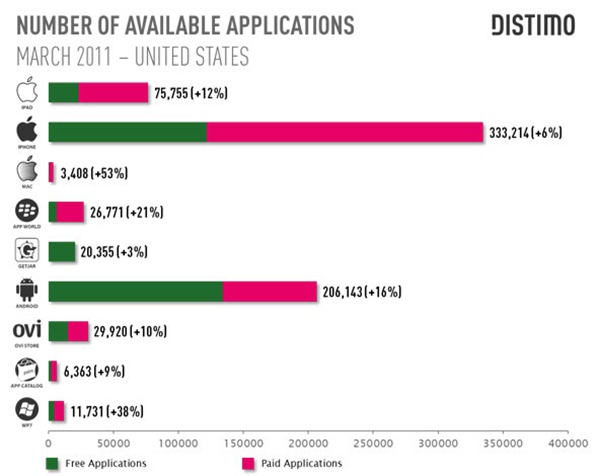
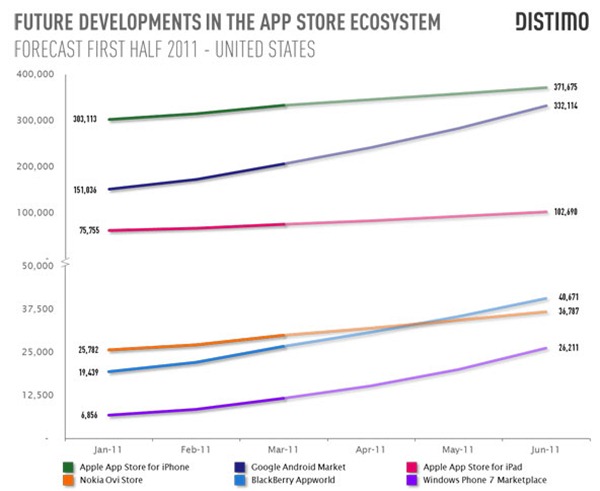
![clip_image002 clip image002 thumb Dell Inspiron Duo [Preview]](http://propakistani.pk/wp-content/uploads/2011/04/clip_image002_thumb.jpg)
![Dell-Inspiron-Duo Dell Inspiron Duo Dell Inspiron Duo [Preview]](http://propakistani.pk/wp-content/uploads/2011/04/Dell-Inspiron-Duo.jpg) Inspiron Duo is one of the devices that can make you fall in love at first sight. It is a notebook cum tablet that will let you enjoy the possession of both the devices.
Inspiron Duo is one of the devices that can make you fall in love at first sight. It is a notebook cum tablet that will let you enjoy the possession of both the devices.