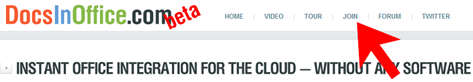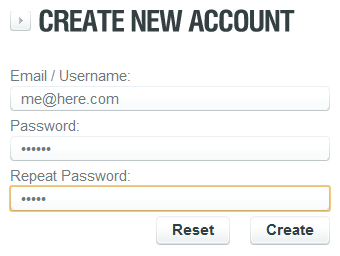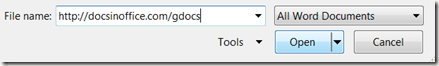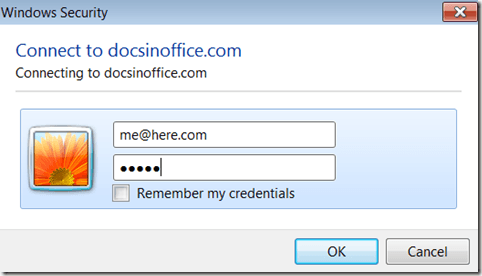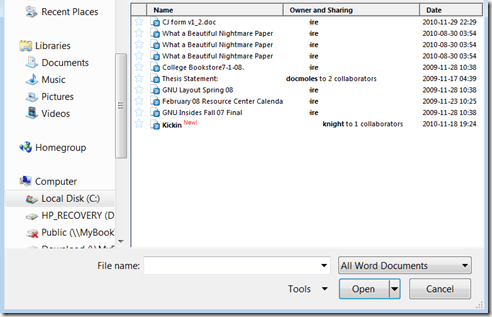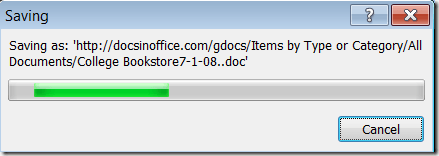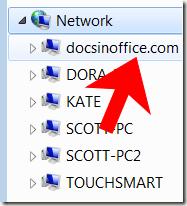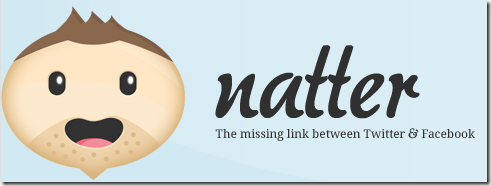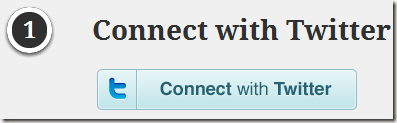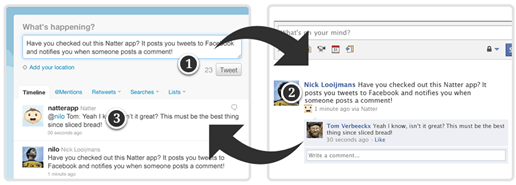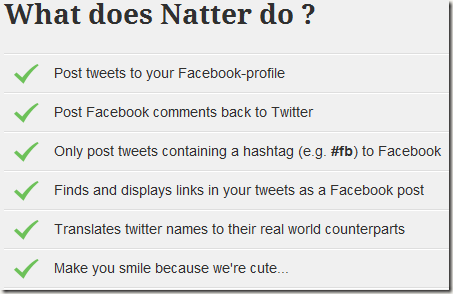Computer Tips From A Computer Guy |
| Open and Modify Google Docs in MS Office Posted: 18 Dec 2010 03:18 AM PST Using the cloud for word processing is gaining popularity with the announcement of Oracle's Cloud Office and the fairly recent addition of Microsoft Web Apps. Google Docs has been around for awhile, and offers many of the same features as these programs, plus a user-friendly collaboration feature. Now, thanks to DocsInOffice.com, Google Docs has another advantage—it can integrate with one of our favorite office suites: Microsoft Office. To start using DocsInOffice, you must sign up for the service. Click Join at the top of the home page. Enter your email address and password, then click Create. Next, click Connect to Google Docs. When prompted, click Grant Access to allow DocsInOffice.com to integrate your Google Docs with MS Office. Open the Microsoft Office equivalent of the Google Doc you wish to open. In our case, we chose MS Word. Click the Office Button, then Open. Instead of browsing for a file, type: http://docsinoffice.com/gdocs in the File Name field at the bottom of the window and click Open. You are then asked for your DocsInOffice user name and password—the one you just created. Enter it and click OK. After a few seconds, your Google Docs should appear in the browsing window. You may need to choose the file type before individual file types will appear, depending on your Google Docs file structure. Click and file to open it in Office. After making edits to a file, clicking Save will automatically upload the new version of the file to Google Docs. Any file can be saved to Google Docs—even those not previously uploaded. Click Save As and then click Network. At the top of the list, DocsInOffice now appears. Click it and then name your file. Click Save and the file uploads to Google Docs. For Google Docs users, this is a great way to edit files offline. For MS Office purists, this is a great way to backup files in the cloud without a great deal of effort. DocsInOffice is definitely worth a try for anyone who uses MS Office on a daily basis.
Related postsCopyright © 2007 Online Tech Tips. Aseem Kishore (digitalfingerprint: a59a56dce36427d83e23b501579944fcakmk1980 (209.85.224.80) ) Post from: |
| Sync Facebook and Twitter Posts Posted: 17 Dec 2010 04:11 AM PST Many people use both Facebook and Twitter to promote their businesses, blogs and Web sites, often posting the same information on both sites. Rather than logging into both accounts and copy/pasting content from one to the other, syncing content between accounts saves time while still reaching all potential clients. Natter is one of the quickest ways to sync Twitter and Facebook. Natter monitors not only your posts to Facebook and Twitter, but also comments made by your followers, which are then also translated for the opposing service.
To start using Natter, click the big blue Get Started button on the right of the homepage. Next, click Connect with Twitter and enter your Twitter account information. Then, click Connect with Facebook and do the same. Natter now has access to both of your accounts. Post a message on either Facebook or Twitter, and the message will appear on the other service within a minute or two. Natter's list of features are impressive, especially considering the program was written in a mere 48 hours. However, the service is not without bugs. Halfway through our first test, Natter started throwing errors when connecting to Twitter. The errors were not quickly rectified. Natter is a good idea, and there is certainly a need for this product. We hope the bugs are fixed soon!
Related postsCopyright © 2007 Online Tech Tips. Aseem Kishore (digitalfingerprint: a59a56dce36427d83e23b501579944fcakmk1980 (209.85.224.80) ) Post from: |
| You are subscribed to email updates from Online Tech Tips To stop receiving these emails, you may unsubscribe now. | Email delivery powered by Google |
| Google Inc., 20 West Kinzie, Chicago IL USA 60610 | |


 5:24 AM
5:24 AM