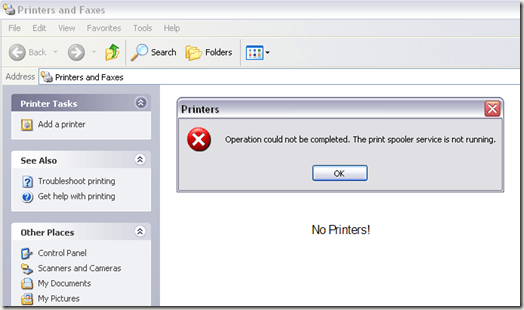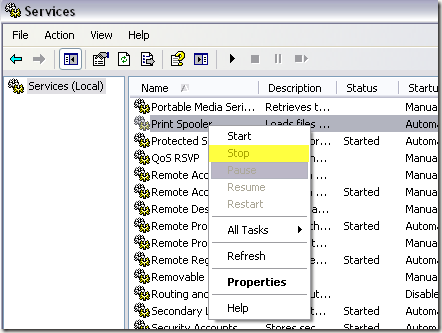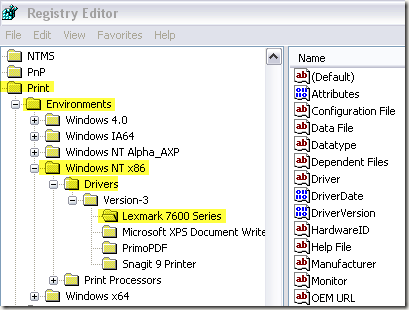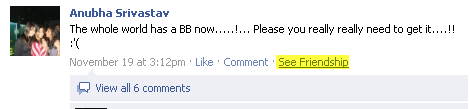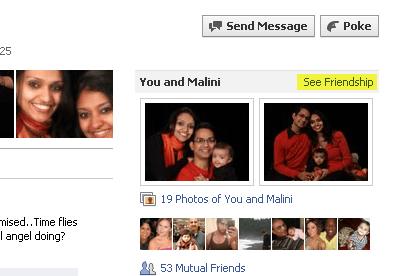Computer Tips From A Computer Guy |
| Fix The Printer Spooler Service Terminated Unexpectedly Posted: 11 Dec 2010 03:23 AM PST Last week, I went to print a Word doc from my computer and was a little surprised to see that there were no printers in the Print dialog box! So then I decided to go to Control Panel, Printers and Faxes and was even more surprised to see that it was completely empty! I clicked Add a Printer for the heck of it and I got a message saying
After about an hour and a half, I finally was able to print again. In this article, I'm going to go through the steps I followed in order to my printer working again. The solution may help you if you're having any of these types of issues: 1. You get the "Printer Spooler Service Terminated Unexpectedly" error 2. You find that the Printer and Faxes window is empty and there are no printers listed 3. You get a message when trying to print from a particular program that there are no printers installed If you're having any of these symptoms on your computer, follow the steps below and hopefully you'll be printing again soon! Step 1: If the print spooler service isn't already stopped, go ahead and stop it. You can do this by going to Start, Run and typing Services.msc. Then scroll down to Print Spooler service, right-click and choose Stop. Step 2: Now you want to clear out all old print jobs that may have gotten stuck in the print queue. Sometimes a bad print job can also cause the print spooler service to fail. Go to C:\WINDOWS\system32\spool\PRINTERS and delete all files or folders listed there. You can try to go back to services. msc and start up the print spooler service to see if this fixed your problem. In my case, it did not and it was because the drivers for one of my printers had becomes corrupt. Step 3: Make sure to stop the print spooler service again before continuing. First we will have to remove the corrupt drivers manually from the Windows registry. You can do that by going here:
In my case, the Lexmark 7600 Series driver was the only printer I had installed, so I knew it was causing the issue. I went ahead and deleted the entire key called "Lexmark 7600 Series". Step 4: Now try to turn the print spooler service back on. What was happening with me earlier before I deleted the driver from the registry was that every time I turned the print spooler service on, it would simply stop whenever I tried to access Printers and Faxes or tried to print anything. Once I had deleted the corrupt driver, I was able to start to the print spooler service and it remained running even when I went to Printers and Faxes. Now you're basically back in business. Step 5: Make sure you now uninstall the printer software from your PC. In my case, the Lexmark printer had installed a suite of tools, etc. I also had to uninstall this completely before I could reinstall the printer. Step 6: Now once you have deleted the corrupt driver from the registry and uninstalled the software that came with the printer, then you can go ahead and reinstall the printer. In my case, I just used the CD that came with the printer to install it again. After all of that, I was finally able to print again! Quite a process, but it works. So if you're having issues with the print spooler service, this should fix your problem. If not, post a comment here and I will try to help! Enjoy!
Related postsCopyright © 2007 Online Tech Tips. Aseem Kishore (digitalfingerprint: a59a56dce36427d83e23b501579944fcakmk1980 (74.125.94.87) ) Post from: |
| What is the Facebook See Friendship Button? Posted: 10 Dec 2010 04:07 AM PST I recently logged into Facebook and saw an interesting little option: See Friendship. I had never seen this before and so I clicked on it to see what what new feature this was. I was surprised to find out that I actually liked it! The whole New Profile on Facebook really hasn't done much for me, but I did find the See Friendship option quite useful! Why? Well it basically makes it really easy to see how two friends interact on Facebook. Now the first thing you'll notice is that you see the link next to the names of any of your friends who have posted something on your wall, like below: However, you won't see it in your News Feed. Not sure why, but it's simply not there. So if you want to see the friendship page for a friend who has not posted on your wall, simply visit their profile and you'll see it on the right hand side: Now the interesting thing about the whole See Friendship option is that you can see the friendship page of other people, not including yourself. So if you are friends with Mary and John, you can see your friendship with both, but you can also see the friendship for Mary and John. Some people may like that, some may not, but it's currently visible and there doesn't seem to be a way to restrict it. Obviously, all of comments, wall posts, and photos are visible to all of your friends, this just makes it easier to find. Note that you can only see the Friendship page if you are friends with one of the people and can see both people's profiles. On the Friendship page itself, you'll see public wall posts between friends, any photos in which both friends are tagged, any events where both people have RSVP'd and more. On the left hand side you have a list of mutual friends and in the center you have the common Wall Posts, Photos, and Comments. The only things that show up on the page are wall posts, photos and comments in which both people are included. That makes sense since it's a friendship page. One thing I noted, however, is that if you are viewing the friendship page of X and Y and they both commented on the status of Z, you will not see that on the friendship page of X and Y. You only see the comments in which X commented on Y's status or Y commented on X's status. On the right hand side is where you can browse the friendships that person has with other people you are also friends with. You can also simply type the name of two friends and click the See Friendship button. Overall, it's a pretty neat option and you will find yourself spending a decent amount of time browsing through various friendships! Let us know what you think of the new See Friendship option! Enjoy!
Related postsCopyright © 2007 Online Tech Tips. Aseem Kishore (digitalfingerprint: a59a56dce36427d83e23b501579944fcakmk1980 (74.125.94.87) ) Post from: |
| You are subscribed to email updates from Online Tech Tips To stop receiving these emails, you may unsubscribe now. | Email delivery powered by Google |
| Google Inc., 20 West Kinzie, Chicago IL USA 60610 | |


 5:19 AM
5:19 AM