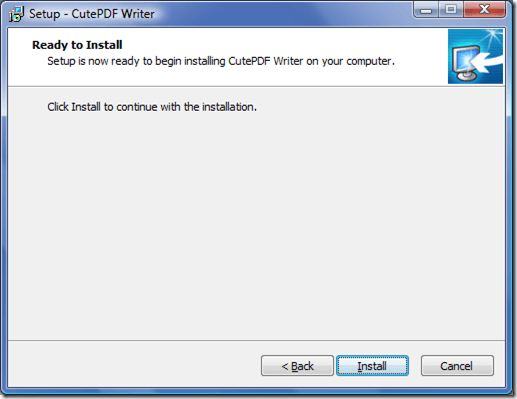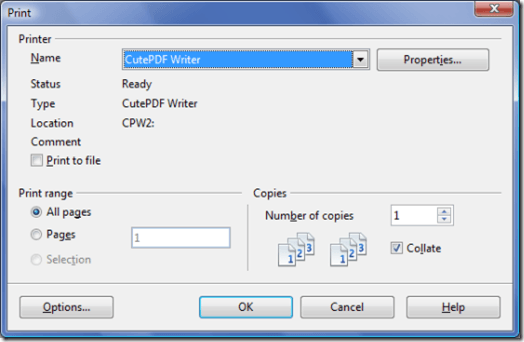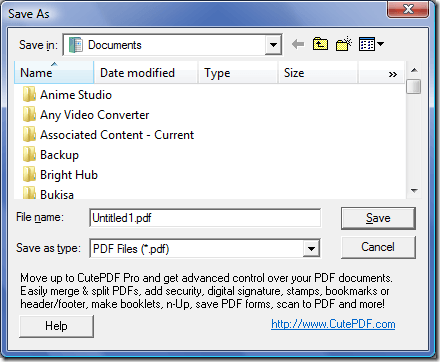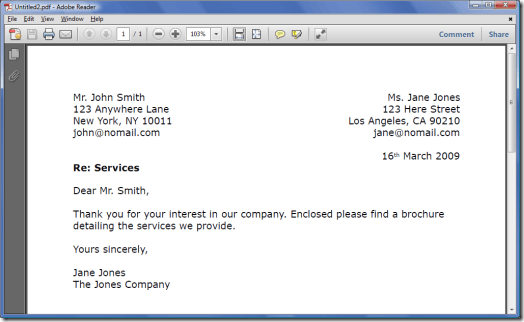Jazz Sunday Offer: 150 Minutes for Rs. 20: ProPakistani |  |
| Jazz Sunday Offer: 150 Minutes for Rs. 20 Posted: 26 Feb 2011 07:35 AM PST Jazz Sunday Offer: 150 Minutes for Rs. 20 is a post from: ProPakistani Mobilink is now offering 150 free on-net minutes, every sunday. With Jazz's 'Free Sunday offer', Jazz One customers can get 150 Onnet minutes for Rs. 20+tax for whole Sunday. How to Subscribe:
How to Check remaining Minutes:
How to Un-subscribe:
How to convert to Jazz One Package:
Terms and Conditions:
Related posts:
|
| Mobilink Organizes First Ever Female Bloggers Meet-up Posted: 25 Feb 2011 11:04 PM PST Mobilink Organizes First Ever Female Bloggers Meet-up is a post from: ProPakistani A new chapter began in the history of blogging fraternity of Pakistan when Mobilink organized the first ever female bloggers meet-up in Lahore today. The 'females only' meet up was organized to exclusively introduce the stylish feministic Motorola flip-out mobile phone launched by Mobilink earlier this month as well as to celebrate the upcoming International Women's Day on March 8th, 2011. Over 40 social media active ladies and female bloggers attended the meet-up at Café Rock. The audience was a mix of experienced, newbies and well as aspiring young female bloggers. The meet-up began with a warm-up introductory session with attending bloggers followed by an online contest to win the new Motorola Flip-out phone. A lot of different issues were brought up and discussed at the meet-up regarding female bloggers such as why Pakistani women don't blog as much as their counterparts and what kind of apprehensions women usually face while blogging and maintaining active presence on social media platforms. Many female bloggers also shared their blogging experience and helped out aspiring bloggers with their queries regarding blogging and remaining active on social media platforms. A budding blogger, Amna Tariq was presented the Motorola Flip-out phone after she won the online contest at the event. At the conclusion of the meet-up, bloggers were informed about another chance to win the second Motorola Flip-out phone on the International Women's Day (IWD). In order to take part in the Mobilink IWD Blogging Contest, female bloggers have to submit their blog posts to Mobilink latest by March 5th. The best blog post winner will be awarded the second Motorola Flip-out phone on the upcoming International Women's Day (March 8th). This was the first time a telecom company took an initiative to support women bloggers in the country by exclusively arranging an event for them and promoted active presence of Pakistani women in online media for expression of thought and opinion.             Related posts:
|
| You are subscribed to email updates from Pro Pakistani To stop receiving these emails, you may unsubscribe now. | Email delivery powered by Google |
| Google Inc., 20 West Kinzie, Chicago IL USA 60610 | |


 8:04 PM
8:04 PM