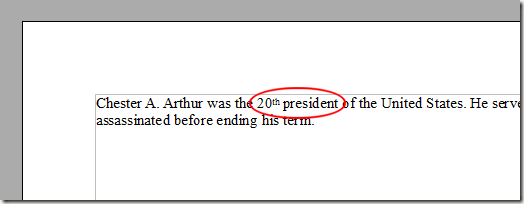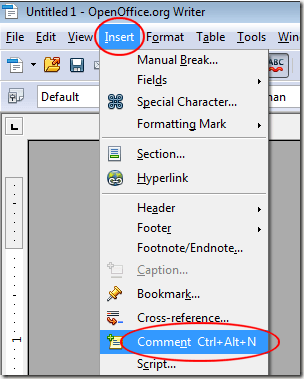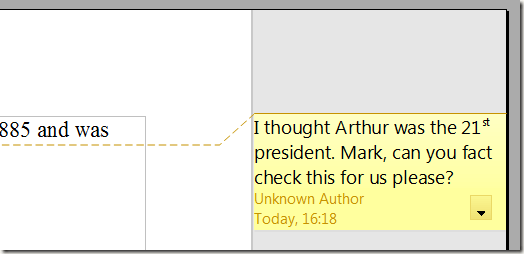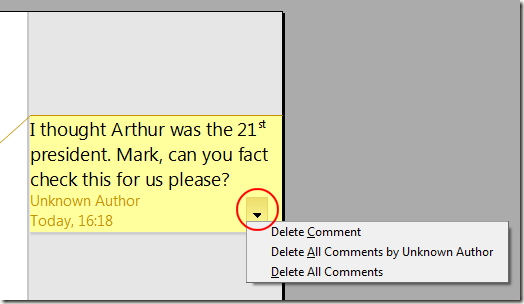PTCL Brings Back its 2MB DSL Broadband: ProPakistani |  |
| PTCL Brings Back its 2MB DSL Broadband Posted: 30 Jan 2011 03:18 AM PST PTCL Brings Back its 2MB DSL Broadband is a post from: ProPakistani
PTCL’s website says that the new 2Mb data rate as a promo will be offered to all existing 1Mb customers who upgrades to 2Mb at the existing monthly charges of 1Mb for a period of 3 Months without any additional charges. After 3 months the prevailing monthly tariff of 2Mb of Rs 1,499 will be applicable. This discount for three months is only valid for the upgrade customers of 1Mb to 2Mbps. This move of brining back 2 MB DSL is apparently due to the fact that LDN, Micronet, Cybernet and other ISPs were offering 2 MB at around of less than Rs. 1,499, where as PTCL had discontinued its 2 MB DSL package. Earlier, PTCL had upgraded all 2 MB DSL customers to 4 MB and had discontinued 2 MB package. This was a good move, however, those customers without PTCL's fiber-optic network to their door-stop were left with no option but to avail 1 MB DSL (as copper wire doesn't support 4 MB DSL) or to move to other ISPs offering 2 MB. PTCL Broadband packages now available for customers
Note: PTCL offers wi-fi routers for wireless internet with additional rental of Rs. 200 per month. However, this service has no extra cost for broadband customers having Smart TV. Benefits and key Highlights:
Related posts:
This posting includes an audio/video/photo media file: Download Now |
| You are subscribed to email updates from Pro Pakistani To stop receiving these emails, you may unsubscribe now. | Email delivery powered by Google |
| Google Inc., 20 West Kinzie, Chicago IL USA 60610 | |


 8:30 PM
8:30 PM