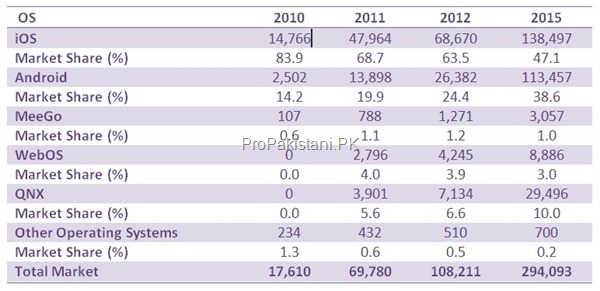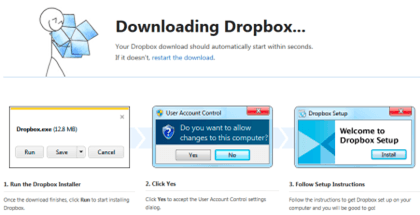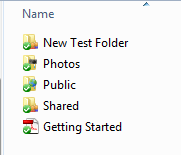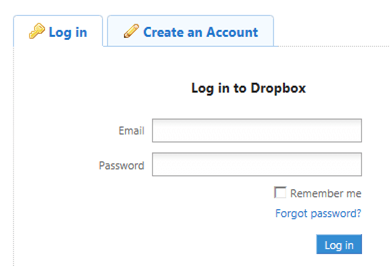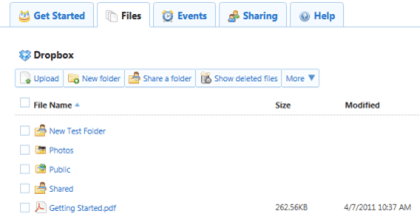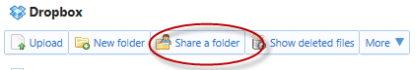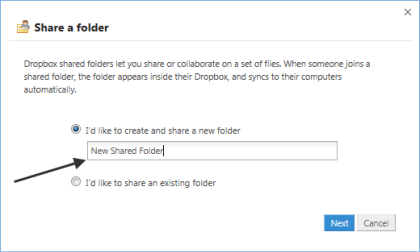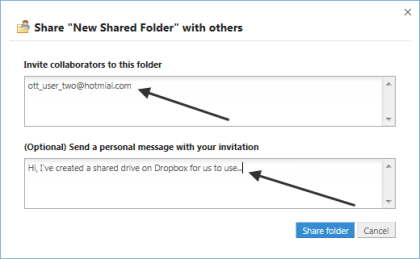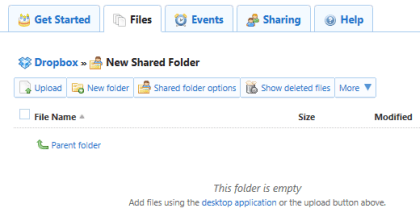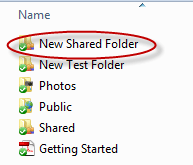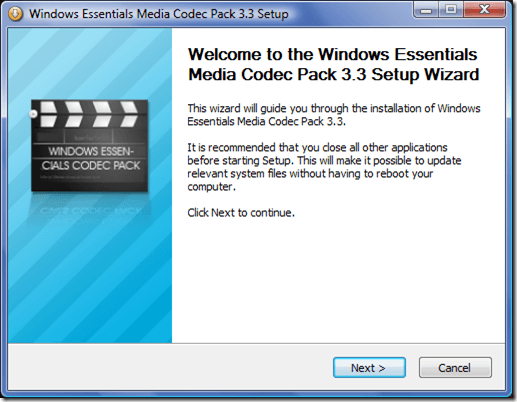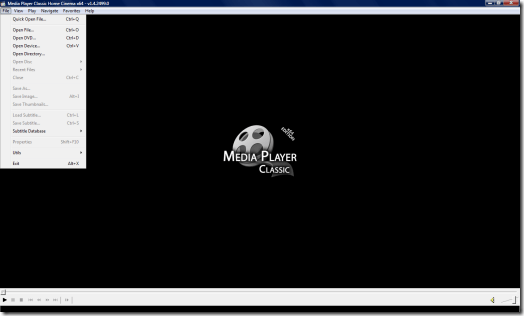The Tablet War: Apple Remains the king: ProPakistani |  |
| The Tablet War: Apple Remains the king Posted: 13 Apr 2011 10:15 PM PDT The Tablet War: Apple Remains the king is a post from: ProPakistani The 21st century populace is referred to as the 'screen' generation. The empty feeling that is felt when not staring at a light behind a glass panel is reflective of the way devices have shaped and begun to govern our daily lives. Think about it: you have the television to give you entertainment and news, the computer to connect you to the world and digitize your world, the mobile phone to communicate irrespective of location (almost), and the satellite navigation unit in your car so you don't get lost. We love having a screen to look at. Even books are now digitized so we can read them while looking at an E-Reader, instead of the dull and dreary paper pages. In fact, the next time you are at a café or restaurant, check out the crowd to see how many keep looking at their mobile phones after small intervals. It's an addiction! In the last couple of years, the competition in the mobile communication arena has heated past any predicted dimensions. Manufacturers continue to clamber to find the next big thing that will take the consumer market by storm. However, none have had the success and popularity enjoyed by Apple. From its innovation to digital music to the personal computer arena, the technology giant has sought to attract the masses with style and simplified usability. Since its debut in April 2010, the iPad has remained the top choice for tablet users. According to a recent Gartner research report, the device and its iOS operating system held a massive 83.9 percent share of the market. A key reason for this dominance is the lack of a viable competitor and the slow response by other manufacturers to a segment of the consumer market thought to be redundant or insignificant. After all, Microsoft did try its luck with Tablet PCs several years ago to receive a cold response from customers. Gartner's prediction for the coming 4 years puts Apple in the driving seat within the Tablet arena, as a direct competition would require something original from other manufacturers. However, with Google's Android platform enter the arena through various manufacturers the share held is likely to be eroded. Analysts have often slated Apple's strong-handed control over its devices and applications to be a negative for consumers that want the freedom on equipment for which a lot of money has been shelled out. However, Apple has continued to play the secure environment and sanctity of usability as its primary reasoning for such rules. In 2010, Android held a 14.2 percent share of the Tablet market, which is projected to steadily increase to 38.6 percent by 2015. The recent launch of Tablet-centered Android 3.0, codenamed Honeycomb, is expected to play a major role in framing the foundation for upcoming versions of Google-powered devices, with the increased functionality and openness of the operating environment likely to be the drawing factors. Worldwide Sales of Media Tablets to End Users by OS (Thousands of Units) Source: Gartner (April 2011) Research In Motion (RIM), the company behind Blackberry, is hoping that its much-awaited Playbook will prove a strong contender in the tablet war, with the introduction of QNX OS to power the user interface that is popular among the Blackberry followers. According to Gartner, RIM would end up with 10% of the market by 2015, placing it third; behind Apple and Android. A key factor that arises from Gartner's report is the growth expected in the tablet market, with the company predicting an almost 17x increase in sales of devices. Add this to the already dominant smartphone market, and one hopes that the service providers can keep up with the consumption of mobile data that is likely to be experienced in the coming four years. On the local front, tablets still remain an exclusive item. For one, the unavailability of a strong data network means running high-end devices on a dated service. Upping the Gs of service and lowering that of the price could provide a possible solution to incorporating technology in the hundreds of manual processes that hound the current economy. Related posts:
|
| Posted: 13 Apr 2011 10:10 PM PDT Sab Keh Do Song by Zong is a post from: ProPakistani Like past two years, this April 17th Zong is celebrating its third anniversary by celebrating "Sab Keh Do" day, throughout the country. On the occasion, Zong has come up with "Sab Keh Do" song sung by Rahat Fateh Ali Khan, which is already making rounds over the facebook, youtube and other segments of the web. Song is soft in melody and inspiring in nature. Theme of song is based on a veteran cricket player who visits his hometown after a long. Story line demos the way he started cricket, struggled during the while until he achieved what he had dreamt for, as a kid. On a side note, Zong's "Sab Keh Do" slogan looks more like a softer version of Telenor's "Khamoshi ka Boycott". Zong is apparently asking the nation to speak up, but with gentle and delicate tone. Related posts:
|
| You are subscribed to email updates from Pro Pakistani To stop receiving these emails, you may unsubscribe now. | Email delivery powered by Google |
| Google Inc., 20 West Kinzie, Chicago IL USA 60610 | |


 9:05 PM
9:05 PM