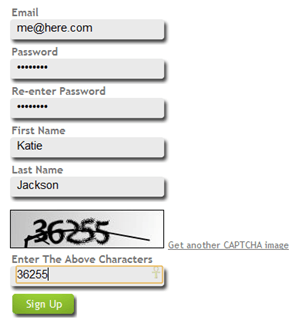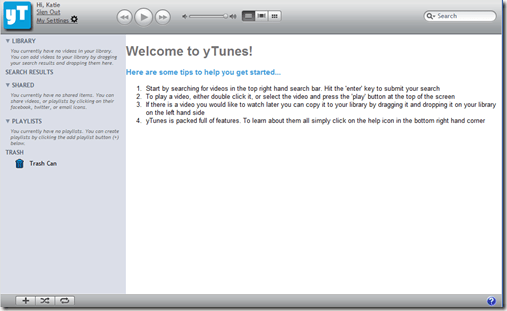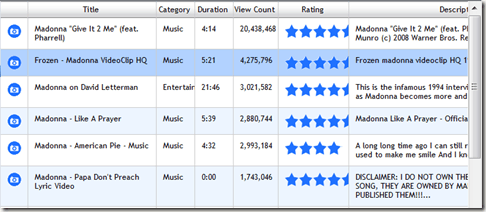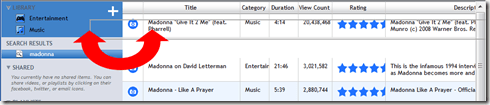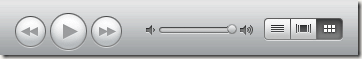Computer Tips From A Computer Guy |
| Watch YouTube Videos from an iTunes-like Player Posted: 22 Jan 2011 03:16 AM PST YouTube's organization can feel messy at times. Between advertisements and user comments, many users have started to feel overwhelmed by the amount of distractions. yTunes is a service that cuts some of the clutter. It looks and feels much like iTunes, but only plays YouTube videos. For those who love iTunes, this is a must-have service. To start watching YouTube videos in YPlayer, click the sign up tab. Enter your name and email address, choose a password, type the numbers and letters Captcha image, then click sign up at the bottom of the page. The player then loads, and should look very familiar. It is silver-grey like iTunes, the buttons look the same, and the menus on the right are similar to those in iTunes. To find YouTube videos, use the search box on the top right of the screen. Videos appear in a list, much like the kind of list they appear in iTunes. To save a video to watch later, drag it from the list on the right to where it says Libraries on the left. Libraries are created based on the category originally assigned to the video (like Music or Entertainment). Other features work similarly to iTunes as well. At the bottom left of the window are the add to playlist and repeat buttons. The features at the top of the page are nearly identical too, including the player controls and the view buttons (which includes the option to change the view from list to slide show or thumbnails). Overall, this is a nice new way to view YouTube videos. It is cleaner looking than YouTube's own interface, at least at first look. The ability to save videos to watch later is a nice feature too. And, with a playlist, it is possible to watch videos for hours without interruption. The site is worth a bookmark.
Related postsCopyright © 2007 Online Tech Tips. Aseem Kishore (digitalfingerprint: a59a56dce36427d83e23b501579944fcakmk1980 (209.85.224.85) ) Post from: |
| You are subscribed to email updates from Online Tech Tips To stop receiving these emails, you may unsubscribe now. | Email delivery powered by Google |
| Google Inc., 20 West Kinzie, Chicago IL USA 60610 | |


 5:33 AM
5:33 AM