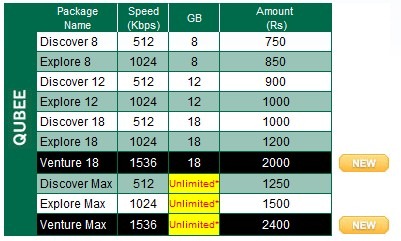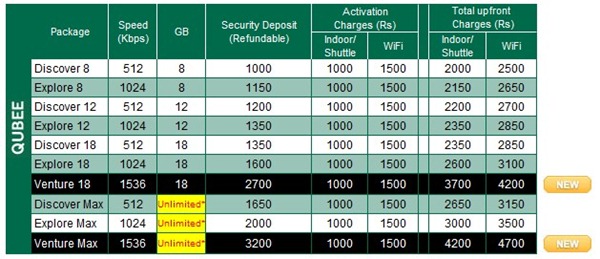Ufone Offers Yearly SMS Package: ProPakistani |  |
- Ufone Offers Yearly SMS Package
- Starting Your Blog: Choosing the Domain Name & Hosting
- Soneri Bank signs MoU with Microsoft
- Mobilink Infinity Gives Away Prizes to ‘Double Click’ Offer Winners
- Qubee Introduces New Postpaid Packages
- Top 8 Desktop Security Software [Freeware]
| Ufone Offers Yearly SMS Package Posted: 24 May 2011 08:28 PM PDT Ufone Offers Yearly SMS Package is a post from: ProPakistani
The proposition is as following:
So it looks pretty good package, especially with the its limitless validity and number of SMS. How to subscribe: SMS ‘Sub’ to 601 or Dial 100 from your Ufone. How to Check remaining SMS or Expiry: Send blank SMS to 606. Terms:
Related posts:
|
| Starting Your Blog: Choosing the Domain Name & Hosting Posted: 24 May 2011 10:05 AM PDT Starting Your Blog: Choosing the Domain Name & Hosting is a post from: ProPakistani
With the increasing density of personal blogs and online businesses, number of people who know these basics have increased. But still there is huge crowd out there who have the writing skills, talent and passion to go online but don't know how to start their own blog. Not restricting it to the personal level only, this tutorial is for all those people out there who will be able to start their own blog from scratch, after this tutorial, hopefully. Since this is a complete tutorial for newbie's so each and every aspect will be covered or at least it will be tried to. Following is the checklist to start your blog from scratch:
Getting Domain Name: First of all, let’s have a look at what actually a domain name is. Domain name is just like the name of a house, not the address, as you need to visit some place you need name as well as the address and it must be unique. A domain name can be regarded as the name of the house or building whereas the Internet Protocol (IP) Address is just like the address of a place. Domain names are merely unique words ending with specific letters. Be it a region focused name, like for Pakistan we use .pk domains or it is internationally accepted famous names, known as Top Level Domains (TLDs) with .com as most common, it is always unique. For instance, ProPakistani.Com is a domain, so is ProPakistani.PK. You need to buy a domain from domain registrars, such as godaddy.com or name.com. When you purchase a domain, you are provided with a domain management panel from where you can change the settings of your domain as where to point it. (we will tell you later about what pointing a domain means) For instance, you can point your domain to the hosting account where your website files are located. Most people think this is the central part and you really need to find something different. Yes you should, but I read somewhere online, all good domain names and girls are already taken. And as per my own experience and observation, it is not the domain name that matters but the content. Yes you can disagree with me by arguing the fact that search engines drive you traffic from keywords and good keywords in domain name can drive you handsome traffic but what to do with that traffic when the content is not up to the mark. So get a good and attractive domain name that is just easy to remember and confusion-less. For example, avoid using characters like 0 (zero) in place O and Z in place of S. In a single line, good domain name should be something like you do not need to spell it to someone else while passing verbally. Still there are very famous domains out there which utterly contradict the point I gave above and common example is flickr which is surely derived from flicker without e. Get the fact that almost 90% (rough estimate) domain names that are ruling the cyber world at the moment do not make any sense, but it took time for them to get settled, and as I said earlier, it is not the name, it is the content that matters. Surely the next question is where to buy the domain and which is reliable. As you can google, there are many registrars out there but following should be preferred.
So once you have chosen the name and registrar, next part is how to pay. Since the absence of paypal is already being discussed very much and it really effects but still we have another solution. Simply get the UBL Wiz Card for online shopping and you are ready to go. Complete procedure on how to shop from UBL WIZ and Teen Internet card has already been discussed in detail. Approximate price of a TLD is $10 which is approximately 860 PKR. So keep on calculating how much you really need to start a blog. Note that these are yearly based charges and you have to pay them again after one year of domain subscription for it’s renewal. Getting Hosting: So now you have registered a domain name and are ready to go with the next part, infact the most important one, choosing the hosting provider. Choosing a web host is actually getting some space to put your things online. Hosting accounts are different in types, shared hosting, VPS, dedicated server, cloud hosting, etc depending upon the resources. Whatever the type is, it’s purpose is the same, to provide you with the resources for your data that will be available online. Once you get a hosting account, you can park your domain here and by accessing that domain name, you can access your data. As in our case, we are going to start a blog, all your blog data will go here, for instance if you are going to start a wordpress blog, your blog files, including all images, theme files, function files and your blog databases will be kept here. Now it depends whether you are going to attract the huge amount of traffic like making a news, technology, telecom etc blog or it will be just a personal blog with fewer number of visitors. In both the cases i would recommend to get a VPS or Dedicated server, depending upon your needs, rather than the shared hosting. Low end VPS are now available at very affordable price so better opt for the territory of your own and be the king than to share with someone else. There was a time when these hostings were used to be very costly but competition among companies results in benefit of the customer. You can simply google about companies providing cheap VPS solutions, also you can visit WebHostingTalk.com’s Section for hosting offers as per your budget. Or visit www.LowEndBox.com to find low end cheap VPS solutions. Keep in mind that at start, a VPS with 512MB Ram, 5-10GB space and 200GB+ bandwidth will be enough for you (forget about CPU share at this moment). Average price for a low-end VPS is $5 per month which is approximately 500PKR per month. I preffer finding a good yearly deal that will bring handsome discount for you and will also be hassle free as you do not need to worry every month about paying for the server dues. For analysis and comprehensive guide on how to choose the host meeting your requirement, simply go though the detailed guide, How to choose best web host for you. So uptil now, we have spent almost 1350 rupees (Rs. 850 for domain and Rs. 500 for web hosting). Once you are done, now it’s time to get a little break since you have already worked alot in choosing the domain name and web host provider. Note: This is first of many tutorials relating to WordPress and Hosting issues. Related posts:
|
| Soneri Bank signs MoU with Microsoft Posted: 24 May 2011 05:44 AM PDT Soneri Bank signs MoU with Microsoft is a post from: ProPakistani Soneri Bank Limited recently entered into an agreement with Microsoft Pakistan. The ceremony took place at the Soneri Bank Central office in Karachi.The Microsoft Enterprise Agreement will enable Soneri Bank to use Microsoft Virtualization, Unified Communication, System Management, Windows client and Portal software technology. The MoU was signed by Mr. Kamal Ahmed, CEO, Microsoft Pakistan and Mr. Mr. Aftab Manzoor, President, Soneri bank Limited. Talking about the agreement Mr. Kamal Ahmed said,
Microsoft virtualization is an end-to-end strategy that can profoundly affect nearly every aspect of the IT infrastructure management lifecycle. It can drive greater efficiencies, flexibility, and cost effectiveness throughout your organization. From accelerating application deployments; to ensuring systems, applications, and data are always available; to taking the hassle out of rebuilding and shutting down servers and desktops for testing and development; to reducing risk, slashing costs, and improving the agility of your entire environment—virtualization has the power to transform your infrastructure, from the data center to the desktop. Soneri Bank has furtherdecided to transfer their core banking application on SQL Server 2008 and has also signed a Professional Services Agreement with Microsoft Pakistan which will help in supporting the bank to deploy and maintain the software technologies. Mr. Aftab Manzoor, President, Soneri Bank said,
With fewer servers to manage, the IT staff is saving time throughout the day. For example, the task of matching virtual machines to storage volumes takes one to two hours less each day than previous server virtualization technologies required. Provisioning a new virtual machine also takes dramatically less time—minutes versus hours—than provisioning a physical server. The Microsoft CTM account team and their partner Premier Systems (Pvt) Limited has worked closely with Soneri Bank's IT team led by Mr. Haider Devjianie, Executive Vice President,to discuss and understand bank's needs. Syed Arshad Raza, CEO,Premier Systems (Pvt) Limited, said,
Related posts:
|
| Mobilink Infinity Gives Away Prizes to ‘Double Click’ Offer Winners Posted: 24 May 2011 05:28 AM PDT Mobilink Infinity Gives Away Prizes to 'Double Click' Offer Winners is a post from: ProPakistani Mobilink Infinity hosted a prize distribution ceremony for the lucky draw winners of the 'Infinity WIMAX Double Click' promotion which was launched earlier this year. At the ceremony, various prizes were distributed amongst the winners of the lucky draw which included Samsung Galaxy Tab, LCDs, Mobile Phones, IPODs, Digital Cameras, T-shirts, Free Internet connections and Cricket Bats. While talking to the winners of the Double Click promotion, Aamer Manzoor, Director Sales for Mobilink Infinity said,
Nadeem Hussain, winner of the Samsung Galaxy Tab jubilantly expressed his thanks and surprise at being one of the winners of the lucky draw for the Infinity Double Click promotional campaign. He said that Mobilink Infinity has always exceeded his expectations by providing reliable broadband internet services and with this lucky draw have taken it one step further. Related posts:
|
| Qubee Introduces New Postpaid Packages Posted: 23 May 2011 11:56 PM PDT Qubee Introduces New Postpaid Packages is a post from: ProPakistani Qubee, the WiMAX service provider, now offers kind of unlimited data packages with 1.5 Mbps speed for its postpaid customers. Though monthly charges are slightly higher than usual, i.e. Rs. 2,400 per month. It is likely that customers may go with with PTCL EVO instead that offers unlimited download at 3.1 Mbps (advertised speed) with Rs. 2,000 per month. Following are the complete details of all Qubee Postpaid packages: Monthly Charges:
Upfront Charges:(for new customers)
Note: Refundable ‘Security Deposit’ payable at time of signup only. Activation charges apply on all packages which are payable at the time of signup only. Qubee's Definition for Unlimited Volume Packages: It's a fact that definition for unlimited varies from service to service and from operator to operator. For Qubee, unlimited means 30 GB or 40 GB in case of its 1.5 Mbps package. Get more details in following pointers:
Related posts:
|
| Top 8 Desktop Security Software [Freeware] Posted: 23 May 2011 10:44 PM PDT Top 8 Desktop Security Software [Freeware] is a post from: ProPakistani Security is one of the most essential things today. There are thousands of threats to the common user in the form of malware, viruses, key loggers and worms. But it seems like everything that can get rid of these threats asks for money. You can always download cracks etc but most end up doing more harm than good. Also I don't believe commercial software justifies its price. Open source and free software are getting better day by day and more than often their performance is on par and even better in some cases than their paid counterparts. So today I'll be recommending free software which will give you better protection against such threats (and a cleaner conscience too). Anti-virus:Avira and Avast both have been top in their offering for free anti-virus software. Both are equally good though Avast has a more user-friendly interface which might tip the scales in its favour for some people (think your parents). They’ve consistently performed on par and in some tests better than the paid solutions like Norton, McAfee etc. Avast link: http://www.avast.com/free-antivirus-download Avira link: http://www.avira.com/en/free-download-avira-antivir-personal
Malware Protection:
Malware Bytes: Malware bytes’ Anti-Malware is by far my favorite software for removing those pesky spyware and malware. It fast, efficient and if your PC is infected, it’ll find it and remove it better than anything else. Link: http://fileforum.betanews.com/detail/Malwarebytes-AntiMalware/1186760019/1 Spyware Protection:Spybot – Search & Destroy: Most of us have opened their browsers and discovered toolbars that were installed without our knowing. This is one of the better utilities that can remove this and other forms of spyware which maybe recording your internet usage and habits. Link: http://www.safer-networking.org/en/download/
Firewall:Comodo Internet Security: Comodo has been known for offering the best free firewall for a while now. The latest version bundles together the firewall with antivirus software. You can however opt only to use the firewall. Link: http://personalfirewall.comodo.com/free-download.html Data Backup and Recovery:Backup: Comodo Time Machine: Suppose your PC got infected by viruses and now it won't even start. And you didn't even backup your important data! Worry not, all is not lost. Comodo Time Machine provides you the option to restore your computer to an earlier time, much like the system restore option. But it offers that every time you boot up too even if Windows isn't starting. Link: http://www.comodo.com/home/data-storage-encryption/data-recovery.php
Recovery:
Recuva: It's a great user friendly tool for when you've accidentally deleted important files and need to get them back. It also works for MP3 players and memory cards.
Link: http://www.piriform.com/recuva
Defragmentation:Smart Defrag: Hard disk fragmentation is the primary cause of slow PC performance. However if you've ever used the defragmentation utility in windows you know it's painfully slow. This utility is designed with speed in mind. It's also pretty efficient and has the feature to run in the background to keep your hard drives running at their fastest at all times.
Link: http://www.iobit.com/iobitsmartdefrag.html I would recommend installing one of the two mentioned antivirus software and both antimalware and antispyware software. It's a safe bet that you would be protected against most threats if you do. Stay safe! Related posts:
|
| You are subscribed to email updates from Pro Pakistani To stop receiving these emails, you may unsubscribe now. | Email delivery powered by Google |
| Google Inc., 20 West Kinzie, Chicago IL USA 60610 | |


 9:29 PM
9:29 PM


 Ufone
Ufone Ever thought of starting your own blog with dedicated domain name? First things that comes to mind is how to and where to start with?
Ever thought of starting your own blog with dedicated domain name? First things that comes to mind is how to and where to start with?