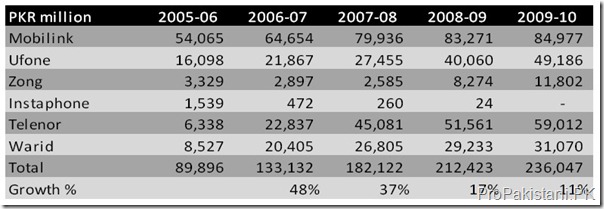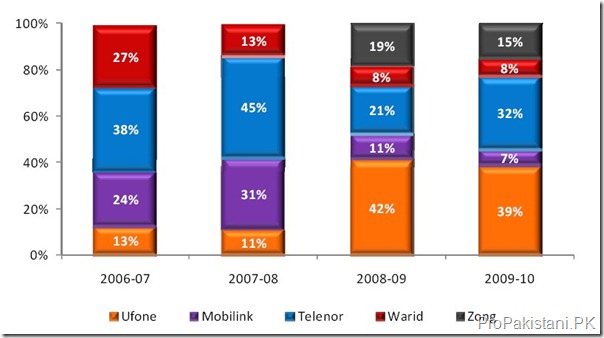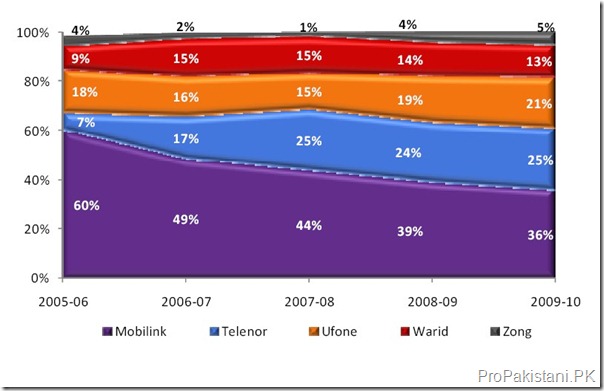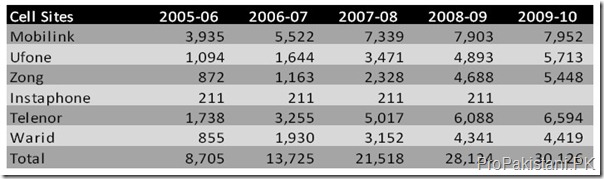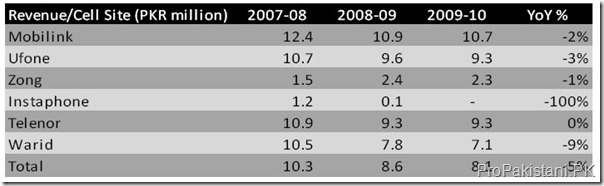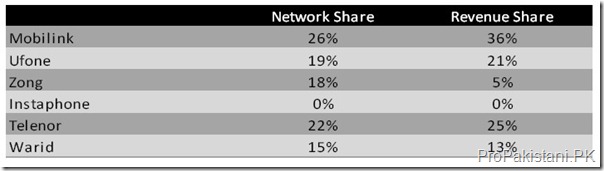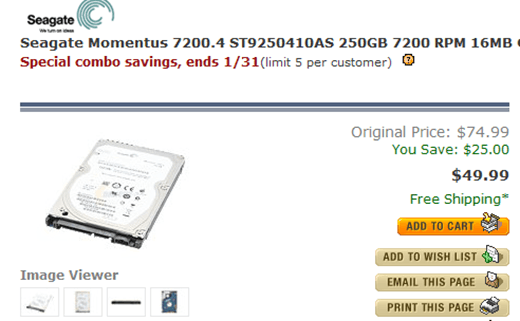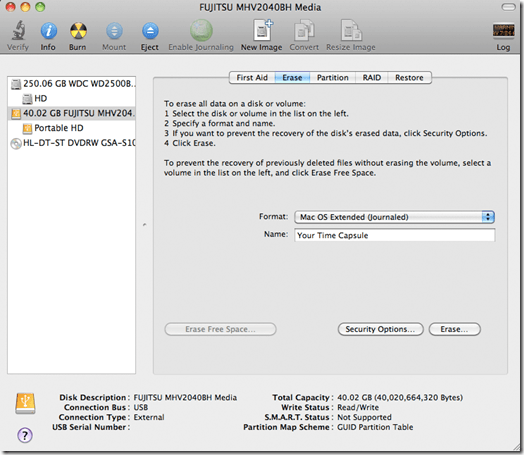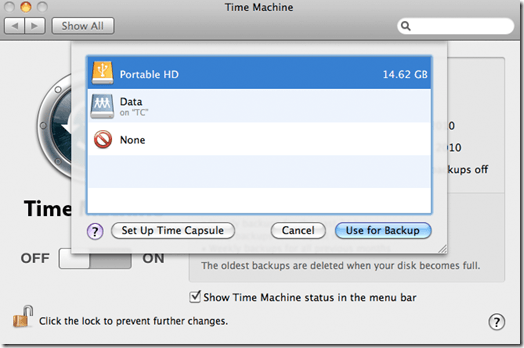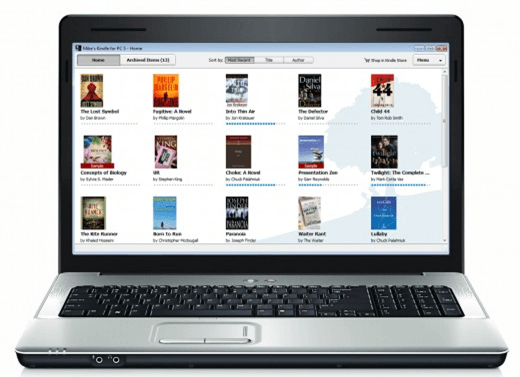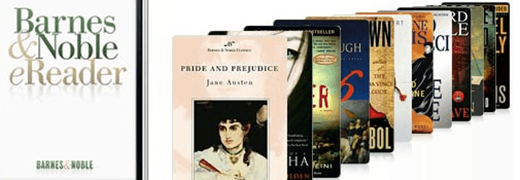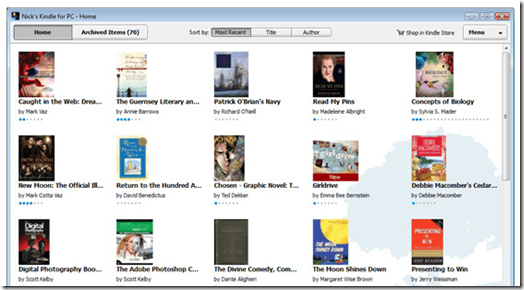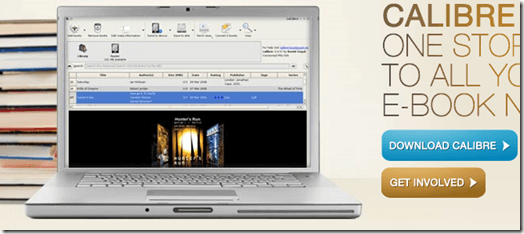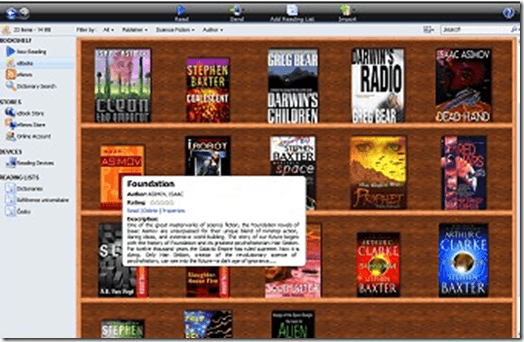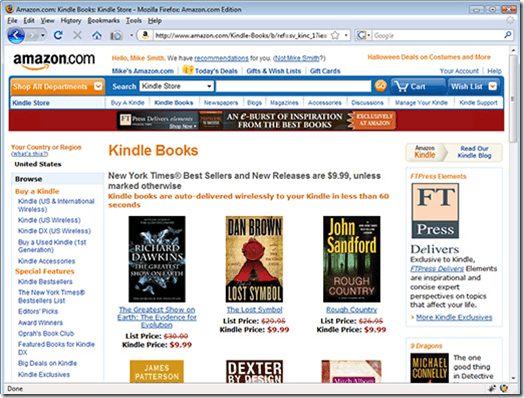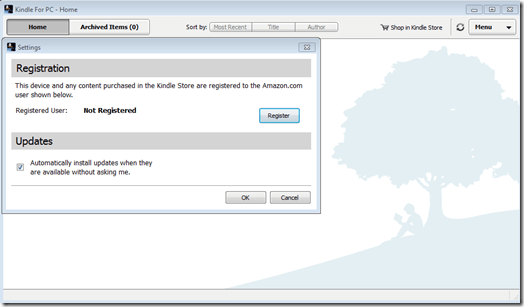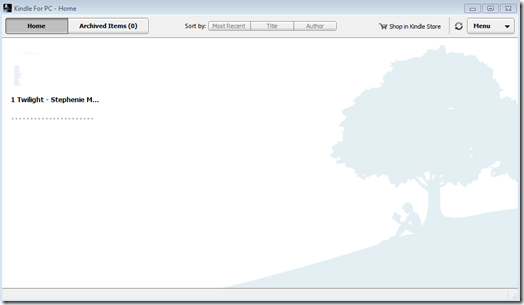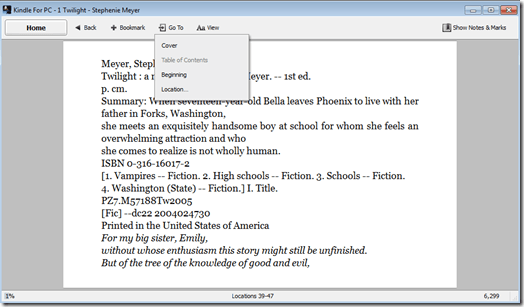ISPAK Alleges PTCL of Illegally Using Extra Frequency: ProPakistani |  |
- ISPAK Alleges PTCL of Illegally Using Extra Frequency
- Telenor Opposes Vimplecom/Orascom Deal
- Financial Insight of Pakistan Cellular Industry – 2010
| ISPAK Alleges PTCL of Illegally Using Extra Frequency Posted: 20 Dec 2010 01:46 AM PST ISPAK Alleges PTCL of Illegally Using Extra Frequency is a post from: ProPakistani Internet Service Providers Association of Pakistan has raised its concern over illegal use of frequency by PTCL. In a letter written to Frequency Allocation Board, ISPAK has said that PTCL is illegally using extra frequency for its 9.3 Mbps wireless internet service called Nitro. ISPAK noted that PTCL was allocated frequency band of 1975-1980 MHz and 1895-1900 MHz for use of its CDMA/WLL services. However, company is now using 1975-1981.875 and 1895-1901.875 MHz thus occupying extra 3.75 MHz of band not originally allocated to them. ISPAK has urged FAB to charge PTCL pro-rated charges for this extra usage and serious action for the violation. It merits mentioning here that frequency of 3.75 MHz for major cities of Pakistan is worth millions of dollars, meaning that PTCL is possibly causing millions of loss to PTA, FAB and the government if company is proven guilty. A query sent to PTCL for their viewpoint on this is still awaiting response. Following is the copy of ISPAK's said letter:
Related posts:
|
| Telenor Opposes Vimplecom/Orascom Deal Posted: 19 Dec 2010 11:18 PM PST Telenor Opposes Vimplecom/Orascom Deal is a post from: ProPakistani Telenor has long expressed its concerns over the expected Vimplecom/Orascom transaction, however, today the group has formally communicated its reservations to VimpelCom Ltd.’s Chairman. Telenor, in an email, noted that it has determined that the proposed acquisition by VimpelCom Ltd. of Weather Investments S.p.A. is not in the best interests of VimpelCom shareholders and therefore does not intend to support the transaction.
Telenor ASA holds a 36% voting and 39.6% economic interest in VimpelCom Ltd. Earlier, VimpleCom had offered USD 6.8 billion, to Naguib Sawiris to get hold of controlling stakes in Orascom Telecom. An MoU in this regard was signed in October. Transaction was scheduled to be completed by February 2011. Related posts:
|
| Financial Insight of Pakistan Cellular Industry – 2010 Posted: 19 Dec 2010 09:00 PM PST Financial Insight of Pakistan Cellular Industry – 2010 is a post from: ProPakistani Pakistan's Cellular industry faced tough fiscal year 2009-2010. Hiked pricing, lower buying power, power crisis, currency devaluation and price war remained major strikers for the cellular companies in year 2009-2010. Objective of this report is to analyze the industry's growth & performance of individual players. Companies may benchmark their next year's strategy on the basis of Network KPIs given in Section 4 of this report. 1. Revenues In comparison to 17% revenue growth in FYE 2009, overall industry revenue growth slowed down to 11% in FYE 2010. Following graph shows the contribution of individual cellular players in the revenue growth. During FYE 2010, 39% of increased industry revenue was picked by Ufone, followed by 32% by Telenor & 15% by Zong. Warid & Mobilink's share in the increased industry revenue remained less than average industry growth rate of 11%. 2 – Market Share (in terms of revenues) In terms of revenue, Ufone, Telenor & Zong managed to increase their market share, while 3. Network Roll-Out 2,000+ sites were rolled‐out during the fiscal year 2009-2010. Ufone & Zong continued to aggressively roll‐out network (Ufone added 820 sites, Zong added 760 sites) during FYE 2010. Warid's network roll‐out remained on‐hold (added 78 sites during the year). 4. Network Utilization KPIs Industry Revenue/avg. cell site dropped from PKR 8.6m in FYE 2009 to PKR 8.1m in FYE 2010. Following table shows that Mobilink topped network utilization in terms of revenue generation with PKR 10.7m per site, followed by Ufone & Telenor at PKR 9.3m per site. In comparison to network size, revenue market share of Mobilink, Ufone & Telenor is higher than network share, while Warid & Zong remained on lower side in terms of revenue share. 5. Conclusion: Industry's growth is slowing down over the period of time, which means that new subscribers' addition is reducing and future competition will be focused more towards launch of innovative products/services to increase revenue streams. Subscribers' retention & acquisition of subscribers is already on the top of to-do lists, along-with, customer support is going to play pivotal role in coming days. Data Source: PTA’s annual report for year 2009-2010 Related posts:
|
| You are subscribed to email updates from Pro Pakistani To stop receiving these emails, you may unsubscribe now. | Email delivery powered by Google |
| Google Inc., 20 West Kinzie, Chicago IL USA 60610 | |


 9:01 PM
9:01 PM