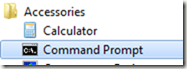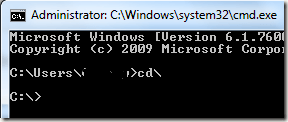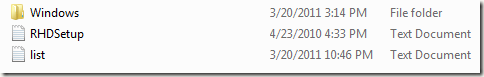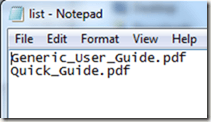Warid Celebrated Earth Hour 2011: ProPakistani |  |
| Warid Celebrated Earth Hour 2011 Posted: 27 Mar 2011 09:30 PM PDT Warid Celebrated Earth Hour 2011 is a post from: ProPakistani Warid celebrated the Earth Hour, along with the whole world, on March 26th, 2011. According to a statement by company, these celebrations were part of Warid's going green drive. Earth Hour is the world's largest global climate change initiative. It's a global commitment led by the (WWF) World Wide Fund for Nature for energy conservation, climate change and global warming. In the past, Warid has taken multiple steps to play its role for environment friendly greener planet. Recently, Warid commenced a project of implementing Virtual Desktop Infrastructure (VDI) solution based on Microsoft Windows Server 2008 R-2 Hyper-V. With this implementation, Warid has not only controlled the total carbon emissions by 581730 pounds, but has also managed to reduce power consumption by 180 percent annually. Warid was also the first cellular company to introduce/deploy solar powered BTS in the country. These cell site towers are 100 % powered by solar energy, hence reducing the carbon dioxide emissions and noise pollution, both of which are unfriendly to environment. With these solar powered cell sites, Warid has extended its network reach to the rural areas of the country where there is no commercial power or they are with frequent power outages. Related posts:
|
| You are subscribed to email updates from Pro Pakistani To stop receiving these emails, you may unsubscribe now. | Email delivery powered by Google |
| Google Inc., 20 West Kinzie, Chicago IL USA 60610 | |


 9:32 PM
9:32 PM