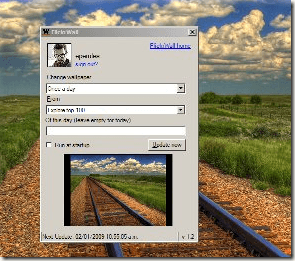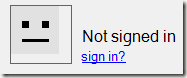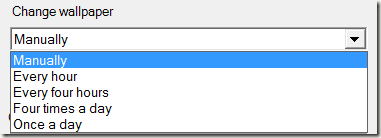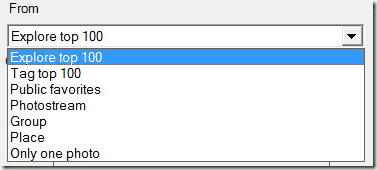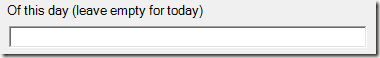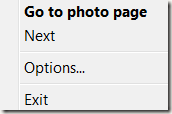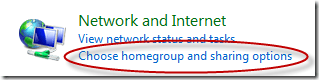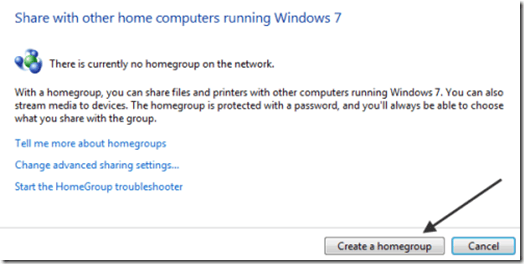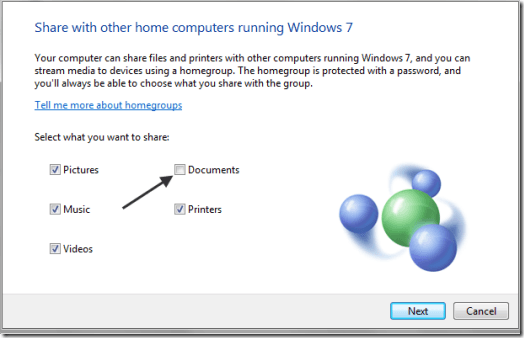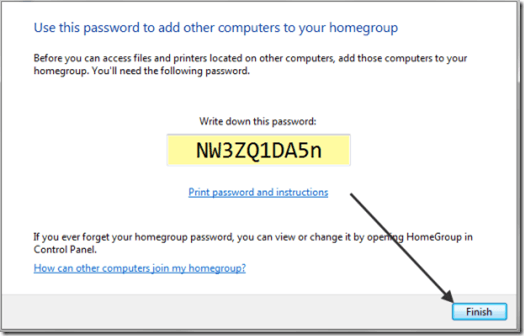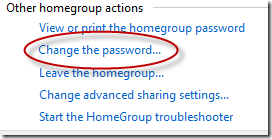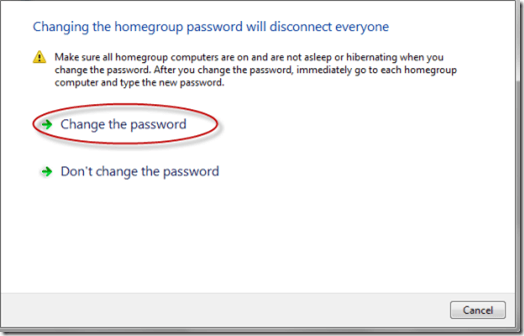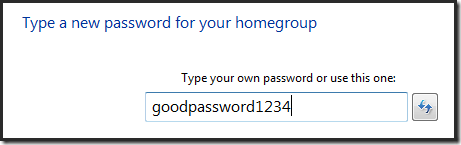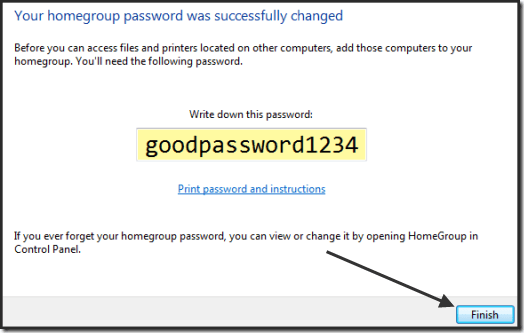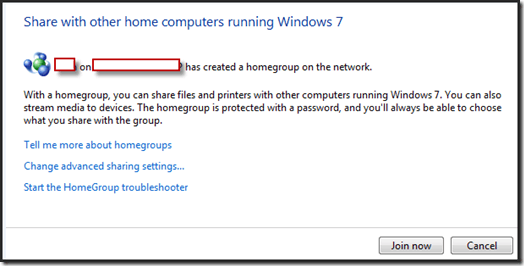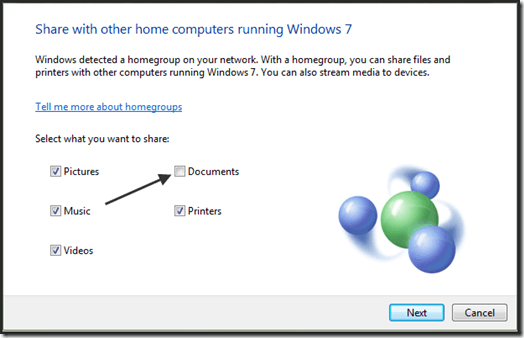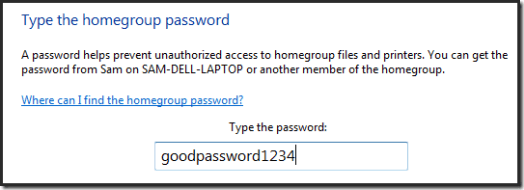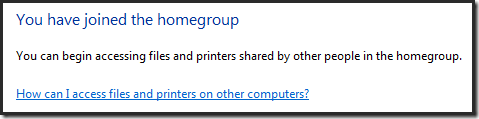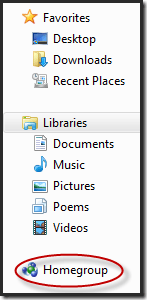IT & Telecom Ministry is Seemingly Minister-less, Once Again: ProPakistani |  |
- IT & Telecom Ministry is Seemingly Minister-less, Once Again
- Facebook Founder Allegedly Sold Half of his Company for Just 1,000 Dollars
- Telecom Services Vital for Businesses: Ameena Sayaid
| IT & Telecom Ministry is Seemingly Minister-less, Once Again Posted: 13 Apr 2011 07:55 AM PDT IT & Telecom Ministry is Seemingly Minister-less, Once Again is a post from: ProPakistani TV channels and newspapers are reporting that Dr. Babar Awan, who happened to be the law minister and additionally the minister in-charge of IT and Telecom, has resigned to appear in the supreme court for Zulfiqar Ali Bhutto case. Official sources have not confirmed us the notification of Mr. Awan's resignation, however, his resignation rendered in the supreme court is considered as valid by the masses. If, it happens, this will mark an end to Dr. Awan's less than two week minister-ship for IT and Telecom ministry. During past three years, as we have discussed several times in the past, IT and Telecom ministry has remained either ministry-less or otherwise secretary-less. This situation has left so many organizations to work sluggishly or otherwise with no work/development at all. It is just not understandable for a common man that why the government isn't able to appoint one man out of 18 million people to head IT and Telecom Ministry. We recently reported that telecom consumers paid over 36 billion rupees as taxes in just 6 months of 2010-11, however, if government's lack of interest for the sector remains the same, the consequences could be hard to bear for already stricken economy of the country. Related posts:
|
| Facebook Founder Allegedly Sold Half of his Company for Just 1,000 Dollars Posted: 12 Apr 2011 10:10 PM PDT Facebook Founder Allegedly Sold Half of his Company for Just 1,000 Dollars is a post from: ProPakistani
Well, the headline might look crazy to you, but the fact is that Paul Ceglia, initial partner of Mark Zuckerberg (the founder and CEO of facebook), is claiming to have 50 percent financial rights over Facebook, based on his initial investment of USD 1,000 – that he made back in 2003. This way, Paul Ceglia is potentially the luckiest investor in the history of tech world. He, may get as many shares in Facebook as Zuckerbeg has – based on his 1,000 dollars investment that he made in facebook in early days. Paul says that he has the copy of contract with at least one dozen emails, which facebook says are fake, to prove that his initial investment is legit and he is rightful owner of facebook shares (exactly equal to Zuckerberg's) valuing around 10 billion dollars. It all started back in 2003 when Zuckerberg shared his idea of year book (later called as facebook) with Paul and asked him for fund injection, which Paul agreed and paid 1,000 dollars to Zuckerberg against 50 percent stakes in the project. After several months of this initial investment by Paul, Zuckerberg was able to launch facebook in early 2004, which turned out to be a successful project (though the access to website was limited to Harvard University students only). Later on, in summer 2004, Zuckerberg seemingly lied to Paul and said that project didn't go through well and he's thinking of taking the website off-air. He offered Paul the the refund of his investment, which Paul claims Zuckerberg never made. Currently the case is in court, and may turn out to be one of the biggest tech stories of history. And just don't consider it another ordinary lawsuit, as the tech analysts are taking this incident very seriously, plus a fact that the law firm behind Paul Ceglia, DLA Piper, is a major international law firm that primarily represents technology companies. It is said that DLA Piper takes only those cases which it believes have some value and credibility in them. Just to add here, in past, facebook had to pay 65 million dollars to Winklevoss brothers (who were without any document proof) in a settlement case when both the brothers had accused Zuckerberg of stealing their idea of launching facebook. You can read complete emails (between Zuckerberg and Paul) and more details on Business Insider and a webcast discussion on TechCrunch. Related posts:
|
| Telecom Services Vital for Businesses: Ameena Sayaid Posted: 12 Apr 2011 10:00 PM PDT Telecom Services Vital for Businesses: Ameena Sayaid is a post from: ProPakistani
This was stated by Ameena Sayiad, President Overseas Investors Chamber of Commerce and Industry in an exclusive interview to ProPakistani. Cellular phone companies have deployed their network extensively from metropolis to small villages, which showed the huge subscribes' base that recently crossed 100-million mark, she said. "This number of 100 million is huge, in fact it outnumbers the figure of 70 million TV viewers in the country. Hence, telephony services are very vital in diminishing the isolation of the people in rural areas and created a binding among people-to-people connection," Ameena said. "Thanks to organizations like USF, farmers in the far flung villages are enjoying facility of mobile phone services, which was previously impossible. In fact it took life times for individuals to to get wired-line telephone connections even in the major cities" she said while referring to the service affordability and accessibility of the people that made closer to each other while living at distant places. She mentioned that the telecommunication network of Pakistan is tremendous and invaluable as compared to different other utilities such as electricity, gas and water – which are hardly available to people of Pakistan. The multinational companies operating in the country now have opportunities to explore different urban and rural markets in the – thanks to the telephone services, which are easily available in nook and corner of the country, Ameena further said. There is a lot of potential in oil and gas exploration and mineral minoning sector in Pakistan, while agriculture based businesses have tremendous potential in rural areas. All these business activities are carried out in deserted place therefore it is important to get connected with people by wireless telephones, which will further play a vital role in the business with the advancement to video-conferencing services. President OICCI explained the contribution made by telecommunication operators to Foreign Direct Investment, Corporate Governors, Business Practices and activities of Social Corporate Responsibility (CSR) in the country. Cellular operators have landed substantial FDI in the country, which spurred economic activities and generated hundred of thousands of direct and indirect employment. They have also contributed heavily to relief activities for flood affected citizen in past year, she pointed out. Telenor is a member of OICCI so far but different operators will soon be part of overseas chamber, she mentioned. "Currently, Nokia is taking interest to be member of one of the oldest and prestigious platform of overseas companies." The telecom sector has witnessed tremendous growth, made life of people easier and helped business achieving success, she concluded. Related posts:
|
| You are subscribed to email updates from Pro Pakistani To stop receiving these emails, you may unsubscribe now. | Email delivery powered by Google |
| Google Inc., 20 West Kinzie, Chicago IL USA 60610 | |


 9:16 PM
9:16 PM


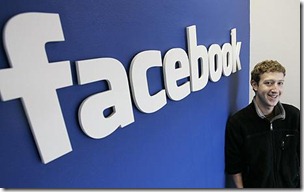
 Pakistan has strong telecommunication networks in its urban and rural cities for rapid and affordable communication among people, helping to bridge gap among communities of distant areas and creating a sense of strong nationhood among the masses.
Pakistan has strong telecommunication networks in its urban and rural cities for rapid and affordable communication among people, helping to bridge gap among communities of distant areas and creating a sense of strong nationhood among the masses.