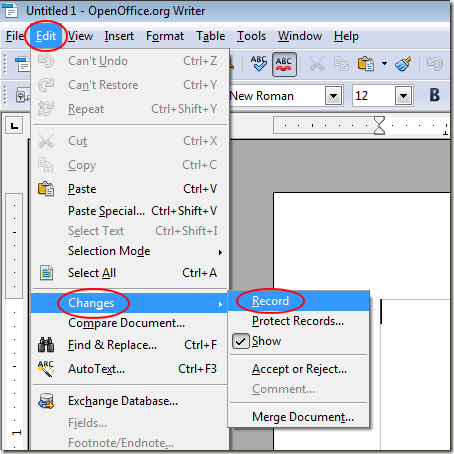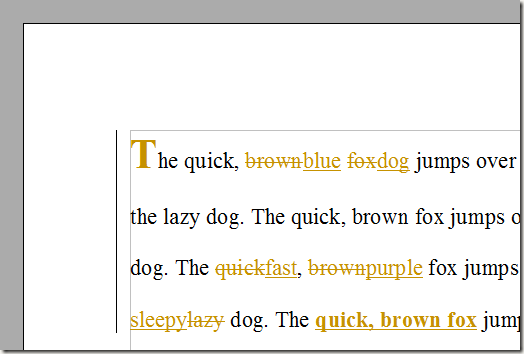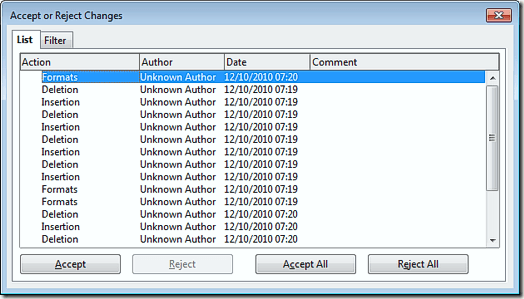Introduced a number of versions ago, the track changes feature found in Microsoft Word was one of the most important advances in desktop word processing. OpenOffice Writer, a competitor of Word, also allows users and groups of users to record and keep track of changes made to a document. Learn how to turn on and use the track changes feature in OpenOffice Writer.
Advantages of Tracking Changes
One of the most frustrating aspects to sharing documents is not knowing what changes a document contains or who made the changes. Having a word processor record the changes you or your colleagues make to a document saves time and creates accountability.
The old method of keeping track of changes to a document was to create and store different versions. In long documents or for those that go through many iterations before they are complete, this can amount to dozens or even hundreds of files that must be compared manually for the changes that occurred in each successive version.
Having OpenOffice Writer keep track of changes makes it simpler to see the changes made to a document and the author of those changes.
Tracking Changes to OpenOffice Writer
Open up any OpenOffice Writer document you have that already contains some text. Then, click on Edit>Changes>Record to turn on the track changes feature. In Writer, the term Record rather than Track is used.
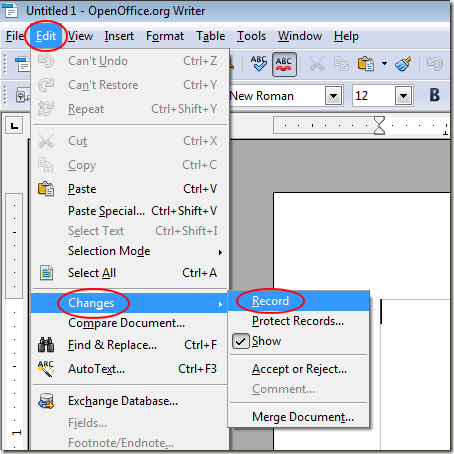
Although Writer offers no indication of it, you are now in record (track changes) mode. All changes you make will be documented in the document itself, similar to how the track changes feature works in Microsoft Word. Make a few changes and note how Writer records them.
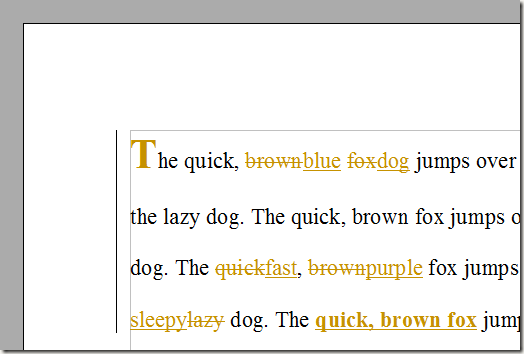
Notice that Writer places a line in the left margin to indicate that a change has been recorded on that particular line. Subsequent changes make the indicator line grow to make it easier to see where changes have been recorded.
When you are ready to edit a document’s changes, click on Edit>Changes>Accept or Reject. This opens the Accept or Reject Changes window. This window allows you to do two things. First, you can see a list of all the recorded changes present in the document. You can then choose to accept/reject the changes item by item or use the Accept All or Reject All buttons to accept or reject all changes.
Second, you can click the Filter tab and filter which recorded changes are visible by Date, Author, Action, or Comment. This is especially convenient when you only want to work with one author’s changes or changes that were made to the document between two dates.
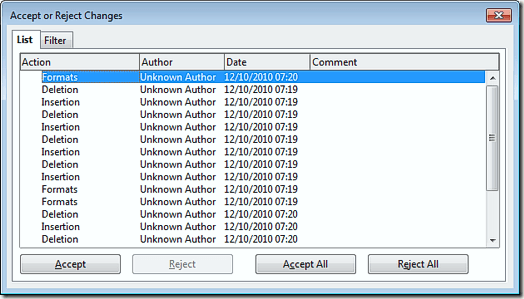
Keep in mind that recording or tracking changes in an OpenOffice document occurs only if each author turns the feature on. Unrecorded changes will appear without any indication. This is the one drawback to recording changes in Writer; its use requires each author to turn the feature on and use it throughout any editing or additions to the document.
However, once everyone is using the feature, a group of authors can reduce the number of document versions that must be edited and stored, making the document creation experience more convenient and streamlined.
Copyright © 2007
Online Tech Tips.
Aseem Kishore (digitalfingerprint: a59a56dce36427d83e23b501579944fcakmk1980 (74.125.94.87) )Post from:
Track Changes Made to an OpenOffice Writer Document







 8:06 PM
8:06 PM