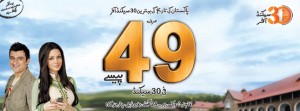Ufone Offers Rs. 0.49 per 30 sec to All Networks: ProPakistani |  |
| Ufone Offers Rs. 0.49 per 30 sec to All Networks Posted: 23 Jul 2011 07:53 AM PDT
Offer has no daily charges whereas one time subscription charges of Rs. 10 + tax are applicable. Note that this offer is available for 30 days after subscription, once the said period is over, subscribers will be charged as 63 paisas per 30 second. How to Subscribe:
Terms & Conditions:
Update: Note that you can resubscribe to the offer after 30 days if you want to. For that you will need to deactivate this offer and then reactivate. As there is no way of deactivating properly so you can subscribe to another call package by Ufone (you will be unsubsidised from 30 seconds offer) and the resubscribe but keep in mind package change will cost you twice. Also this is a limited time offer. Related posts:
To read more, click: Ufone Offers Rs. 0.49 per 30 sec to All Networks |
| You are subscribed to email updates from Pro Pakistani To stop receiving these emails, you may unsubscribe now. | Email delivery powered by Google |
| Google Inc., 20 West Kinzie, Chicago IL USA 60610 | |


 9:06 PM
9:06 PM