Computer Tips From A Computer Guy |
| Install Blackberry Mobile OS On PC Posted: 22 Mar 2011 04:43 AM PDT Previously, we posted a tutorial on how to install Android on PC. But, what about the BlackBerry users? Here, we will guide you through the process of installing BlackBerry Mobile OS phone emulators on your PC. Believe it or not, it's actually easier to install than Android or iPhone SDK. Prerequisites BlackBerry emulators will require that you have the Java framework installed on your PC. So, head on over to the Java website and download and install the latest version of Java on your PC first. You may need to restart your computer after the Java installer completes. Installation As mentioned above, installing a BlackBerry simulator on your PC is actually quite easy. To get started, head on over to the official BlackBerry developers page. Here, you will need to select some preferences, which will determine which specific BlackBerry emulator you will download. Select your smartphone model from the first drop down menu, and select your carrier or OS version from the second and third drop down menus. After you have selected your BlackBerry model, a download link will appear. Click the link to begin download. The download may take a couple of minutes, depending on the speed of your internet connection. After the download completes, double click the installer exe to get started. Installing the BlackBerry simulator on your computer is much the same as installing any other program. You will be presented with the usual installation steps. Once the setup Wizard completes, you will have successfully installed your specific BlackBerry emulator on PC. Next, it's time to startup the emulator. Navigate to Start – All Programs – Research In Motion – BlackBerry Smartphone Simulators – Your Device. Once you select your device, it will automatically launch. Once the virtual phone finishes loading, you will need to accept the BlackBerry agreement. From there, you will be presented with the BlackBerry home screen! That's all there is to it. Now you can explore the virtual BlackBerry device in the same way you would an actual phone. You can also browse through the options under Edit, View, and Simulate to change device settings.
Related postsCopyright © 2007 Online Tech Tips. Aseem Kishore (digitalfingerprint: a59a56dce36427d83e23b501579944fcakmk1980 (74.125.94.84) ) Post from: |
| 3 Ways to Unlock a Protected Excel File Posted: 21 Mar 2011 05:26 AM PDT Most people protect their Excel files before sharing them—especially if the file is a form. While protecting the file keeps other people from altering the spreadsheet's calculations, if the calculations are wrong, the other person has no way to correct them without the file creator's password. Plus, such passwords are easily forgotten by the file's creator. There are several ways to unlock a protected Excel file without the password. Here are three of the easiest: 1. Upload the File to Google DocsUploading the Excel file to Google Docs will unlock the file. Simply upload the file, then download it from Google Docs. Be sure to save the file with a different name. However, Google Docs may change some of the cell spacing in the spreadsheet. You may need to realign the many of the cells after the file is unlocked. 2. Upload the File to Zoho SheetZoho Sheet works similarly to Google Docs, but grants users a few more features, like the ability to edit spreadsheets stored in SharePoint. The process to unlock an Excel file is the same—upload the file, then download it again with a different file name. For the most part, the file looked the same as it did before we uploaded it. Zoho did, however, change the font. 3. Upload the File to Ensode's Unlock UtilityWhile Ensode's Web site is by far the messiest of these three, the unlock utility provided there works better than both of the previous methods. Scroll past the advertisements to the bottom of the page. Accept the terms and upload your file. A link to your unlocked file is then provided. Simply download it and continue your edits. Ensode's unlock utility preserves the integrity of the original spreadsheet. All fonts, cell sizes and calculations remain completely intact. If you can stand the advertisements, this is definitely the best way to go.
Related postsCopyright © 2007 Online Tech Tips. Aseem Kishore (digitalfingerprint: a59a56dce36427d83e23b501579944fcakmk1980 (74.125.94.84) ) Post from: |
| You are subscribed to email updates from Online Tech Tips To stop receiving these emails, you may unsubscribe now. | Email delivery powered by Google |
| Google Inc., 20 West Kinzie, Chicago IL USA 60610 | |


 5:45 AM
5:45 AM


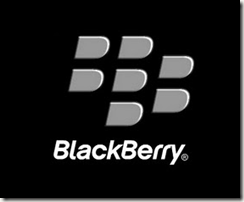

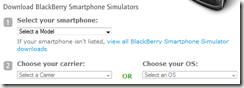
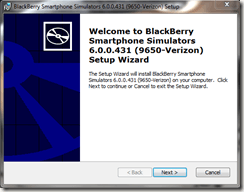
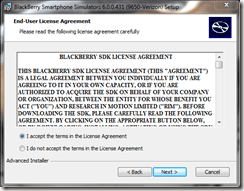
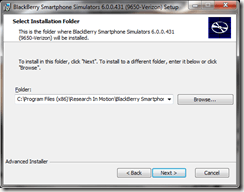
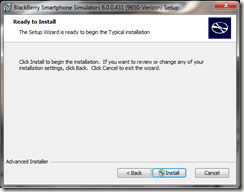
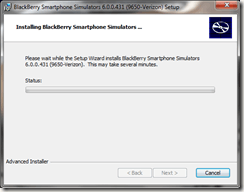
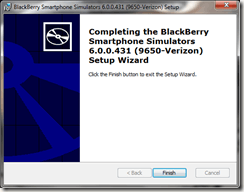
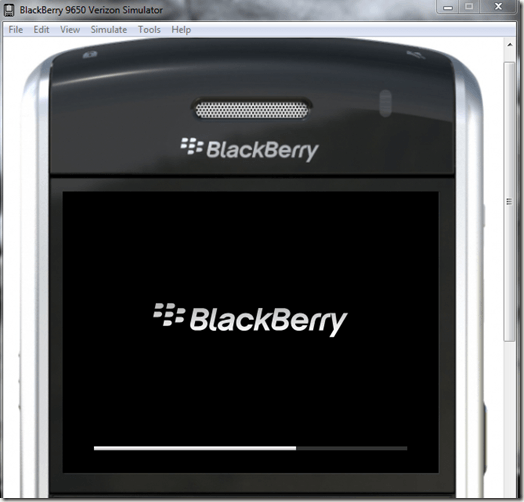
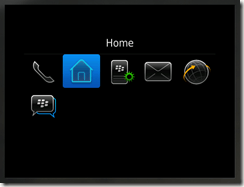



0 comments:
Post a Comment