Computer Tips From A Computer Guy |
- Compare iPad with iPad 2
- Top Three Tablet Choices: iPad 2, Playbook, Xoom
- Upgrade To Blackberry OS 6 Quickly and Easily
- Snip YouTube Videos to the Good Part the Easy Way
| Posted: 03 Mar 2011 04:43 AM PST The long-anticipated announcement for iPad 2 happened this week, leaving many Apple fans wondering if the upgrades are worth buying the new iPad when it debuts on March 11. Here are the major changes between the two models to help you decide: iPad 2 is LighterThe first generation of iPad weighs in at 1.5 pounds for the WiFi-only model. The iPad 2's WiFi-only model weighs in at 1.3 pounds. While this does not seem like a big difference, for users who carry the iPad alongside stacks of books or other materials, every .1 pound counts! iPad 2 is ThinnerApple loves to make their devices as thin as possible. The MacBook Air even fits easily into a standard manila envelope! iPad 2 is not that thin, but it is 33% thinner than the original iPad. iPad 2 is FasterThe new generation of iPad 2 boasts a dual-core A5 processor, an upgrade from last year's A4 processor. Apple promises the added power will not diminish battery life, but we are skeptical. iPad 2 has FaceTime and CamerasFaceTime is more popular than we thought it would be. Apparently, people do like to see the people with whom they are speaking. iPad 2 adds Facetime functunality through both front and rear-facing cameras. That's right: iPad is now a digital camera on top of everything else. iPad 2 has Smart CoversSmart Covers are new for Apple products. These microfiber lined covers snap onto the iPad 2 to both protect and clean its screen. When the cover is open, iPad wakes up; when closed, the iPad sleeps. The cover plays double-duty as a stand. Is iPad 2 Worth the Upgrade?There is no doubt the iPad 2 will be a great tablet, but for current iPad users, it might not be worth the upgrade, unless FaceTime is important to you. The processor upgrade is nice, but it is not necessary. The Smart Covers are also nice, but iPad has covers that are similar and frankly, good enough. One other upgrade not mentioned here is the ability to plug the iPad 2 into a TV via a $39 HDMI cable. For those who buy a great many iTunes videos, this may be worth the upgrade. iPad 2's prices are the same as iPad's, starting at $499 for a WiFi-only model.
Related postsCopyright © 2007 Online Tech Tips. Aseem Kishore (digitalfingerprint: a59a56dce36427d83e23b501579944fcakmk1980 (209.85.224.89) ) Post from: |
| Top Three Tablet Choices: iPad 2, Playbook, Xoom Posted: 03 Mar 2011 03:01 AM PST Will 2011 be the year that you make the jump into the tablet world? For many people, the answer is yes, as Apple, RIM, and Motorola all have new offerings for this year. A tablet, which nowadays is much more of an oversized smartphone than a pc, is heavily reliant on apps. Will Apple's current lead in the app development department influence you to choose iPad 2 over competitors? iPad 2Apple has big shoes to fill as they have just released the iPad 2, the strongly hyped replacement to the original iPad…or do they? While the iPad 2 does bring some nice features such as a dual view front facing/rear facing camera, essentially, Apple did with the iPad 2, what they do with most products, they made it thinner, lighter, and gave it a spec upgrade. Other than that, functionality is much the same. There won't be a ton of things that the iPad 2 is capable of that the original iPad isn't. Still, the iPad 2 is a strong choice in the tablet market, mainly because the first iPad was such a win. If you're in the market for a tablet, the iPad 2 is sure not to disappoint. Apple is assuring more apps from Apple, meaning a better core foundation of software for the iPad. Standard Apps like iTunes, iPhoto, iBooks, and Photo Booth are the building blocks of iPad, in much the same way Apple apps are the building blocks for Mac laptops and desktops. Blackberry PlaybookWhile Apple has a strong standing in the tablet world already, RIM and their Blackberry line are just entering the arena. The Blackberry Playbook, RIM's first venture into this new wave of tablets, leaves a lot to look forward to. Official details about the upcoming Playbook can be found on Blackberry's website. Look for the Playbook to offer everything that the iPad 2 offers and more… and less… In much of the same way you would compare a Blackberry Bold to an iPhone, you could compare the Playbook to the iPad. Each device, being a product of a mobile manufacturing giant, will stay true to it's ideals. Thus, the Playbook will have flash support, etc…and other small technologies that the iPad will not. The Playbook will also be smaller than the iPad or Xoom, with a display size of 7". Motorola XoomOf course, Motorola = Android OS. So, again with the smartphone comparison, look for the Motorola Xoom to be the Droid of the tablet world. A strong competitor? Definitely. As Motorola's Droid lineup lead the rebellion against iPhones over the past 5 years, their tablet lineup may do just the same. As far as a matchup against the iPad 2 and Playbook, the Xoom tablet will be just as strong of a choice as the others; and all in all, it will all be a preference on to which is the best. ConclusionIt's all a preference, and a lot of people may be at a clear consensus that: Apple iPad 2 – Best App Selection, Best Multimedia Device Motorola Xoom – Best rival to iPad 2, Most Tweakable OS Blackberry Playbook – Best Business Tablet, Best E-mail Machine However, look for all three devices to do what you need them to do. 1. Apple iPad 2 2. Motorola Xoom 3. Blackberry Playbook The iPad 2 may be the best choice for the everyday tech user and majority of the population. In the tablet world, the device is only as strong as the apps that support it, and an Apple based iPad 2 has plenty of options. The Motorola Xoom may be the best choice for the PC enthusiast, Google appreciator, and open source guru. Although Apple has a slight lead in app development, the Android store is ever evolving, and with more of an "open source" app support and less development restrictions, an Android tablet is always a good choice. The Blackberry Playbook may be the best choice for someone who just wants a tablet. The apps are not yet on the same page as Apple, and RIM has yet to perfect the mobile browser. However, as a core tablet, the E-mail and business apps are top notch. If you are not looking to play a ton of games, and not looking for a "just for fun" device, the Playbook may be the next step in business tech.
Related postsCopyright © 2007 Online Tech Tips. Aseem Kishore (digitalfingerprint: a59a56dce36427d83e23b501579944fcakmk1980 (209.85.224.89) ) Post from: |
| Upgrade To Blackberry OS 6 Quickly and Easily Posted: 02 Mar 2011 04:52 AM PST For certain Blackberry owners, OS 6 may be a worthwhile upgrade to take advantage of. Why? Because OS 6 offers an upgraded UI with several visual enhancements, some slight back end improvements, and as RIM claims, a faster, easier to navigate browser. Why an upgrade for certain Blackberry users only? Because Blackberry OS 6 is a completely different operating system than OS 5 was, according to RIM. Thus, OS 6 does have some hardware requirements, which some older model Blackberries may not be suitable for. Step 1. Check To See If Your Phone Is Eligible For An OS 6 UpgradeAs stated above, only certain phones are eligible for an OS 6 upgrade. For the most part, all newer phones (produced in late 2009 through present) should work, while older phones (produced earlier than Q3 2009) may not work. The best way to check upgradability for your phone is to use Blackberry's update checker, which can be accessed in two different ways. With your Blackberry device connected to your computer via USB, run one of the following checks.
OR
With either method, a prompt should be displayed after the update check is done, which will alert you to whether or not an upgrade to OS 6 is available. Step 2. Backup Your DataIf the Blackberry update checker has determined that your device is eligible for an OS 6 upgrade, you can now proceed to backup your data. Alternatively, you should skip this step if you do not want to backup anything. There are a couple of different ways to backup your data, but the easiest and most user friendly, is to use the Blackberry Desktop Software that is provided by RIM. This software usually comes on a disc with your Blackberry, so you might already have it installed on your computer. If you do not have the software, for convenience purposes, just head on over to the Blackberry website, and download the latest version. Once installed, click the Device menu and select Back up… from the drop down menu. The Mac version of Blackberry Desktop Software, or different release versions of Blackberry Desktop Software, may be a bit different. You may need search around a bit for the Back up option, but it should be easy to find, given the simplicity of the software. Step 3. Upgrade To Blackberry OS 6Finally, it's time to upgrade to Blackberry OS 6. To get started, launch Blackberry Desktop Software if it is not already open, and connect your Blackberry to the computer via USB. Once the phone is detected by Blackberry Desktop Software, click the Device menu, and select Update my device… from the drop down. Blackberry will present you with a couple of confirmation screens, from which you can select some preferences and update options. After you complete these install screens and agree to the licensing, Blackberry OS 6 will start installation on your device. Make absolutely sure that you DO NOT DISCONNECT your device during the update process. Your device may power on and off a couple of times during the install. Do not disconnect the phone until the upgrade is complete.
That's all there is to it. For the most part, RIM makes upgrading to Blackberry OS 6 a very simple, straightforward process. Everything in this tutorial can be done if you have the latest version of Blackberry Desktop Software installed on your computer, and you have a newer Blackberry smartphone.
Related postsCopyright © 2007 Online Tech Tips. Aseem Kishore (digitalfingerprint: a59a56dce36427d83e23b501579944fcakmk1980 (209.85.224.89) ) Post from: |
| Snip YouTube Videos to the Good Part the Easy Way Posted: 02 Mar 2011 03:53 AM PST With the infinite abundance of distractions available on the Web, it is no wonder most of us have developed short attention spans. YouTube has a 15-minute limit for the length of uploaded videos, but most of us are bored and clicking something else within the first 2-4 minutes. Before sharing a YouTube video, it makes sense to snip the video to show just the good part. SnipSnip.it offers a quick, no-frills way to snip a YouTube video's time. First, go to YouTube and find a video you want to snip. Copy the video's URL, then paste it on SnipSnip.it's homepage, just below & Share Your Favorite Part and click Enter. Your video loads on the next screen. You can click the video to play it. Just beneath the video, enter the start time at which you want your snipped clip to begin playing. Next, enter the end time where you want the video to stop playing. To play until the end, do not change the default end time. Click the blue snip it button at the bottom of the screen. A page loads with an embed code for the video you snipped. Copy this code, then paste it on the Web site where you will share the video. If sharing the video on a social media site, copy the URL beneath the embed code, then paste it on your favorite social media site. We like that SnipSnip.it requires no registration at all—this makes snipping the time of a video that much faster. While the homepage seems cluttered, the service itself is probably the quickest way we have found to snip a YouTube video.
Related postsCopyright © 2007 Online Tech Tips. Aseem Kishore (digitalfingerprint: a59a56dce36427d83e23b501579944fcakmk1980 (209.85.224.89) ) Post from: |
| You are subscribed to email updates from Online Tech Tips To stop receiving these emails, you may unsubscribe now. | Email delivery powered by Google |
| Google Inc., 20 West Kinzie, Chicago IL USA 60610 | |


 5:43 AM
5:43 AM



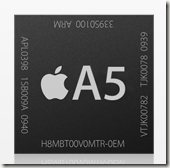







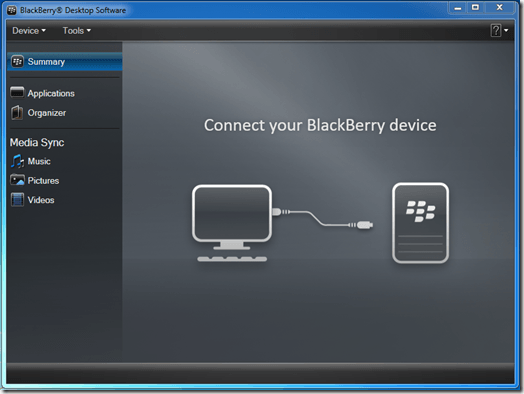
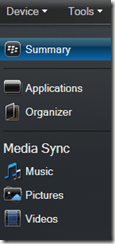
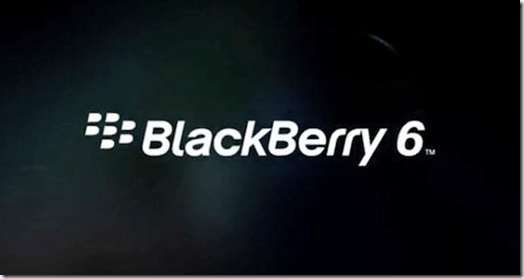
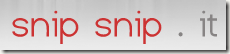

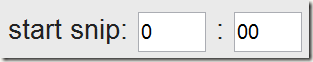
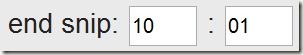
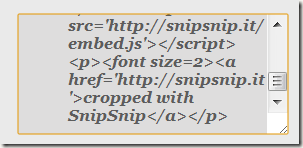
0 comments:
Post a Comment