Computer Tips From A Computer Guy |
| Download Flash Movies and Games in Firefox Posted: 29 Jan 2011 03:33 AM PST We have written about many ways to download and save YouTube videos, but we have rarely approached the idea of downloading and saving all flash files—including games and videos from other Web sites. A Firefox add-on called simply Download Flash and Videos is one of the most thorough ways to download Flash content we have found to date. From the add-on's page, click add to Firefox. After a short install process, your browser will restart. After it does, the add-on sits at the bottom right corner of your browser. It looks like a blue square with a white arrow in it. Navigate to any Web site with flash content. For our tests, we navigated to several Flash gaming Web sites. Click the icon. A list appears with all of the Web site's Flash content listed. Click any title on the list to download the game or video. Immediately the file begins to download to your computer. We are impressed by the way the add-on integrates seamlessly with Firefox. There is little hesitation from the time the icon is clicked to when the list of Flash content populates. While there is a rumor circulating that Flash is falling out of style in Internet programming, until it does, this is an add-on worth having.
Related postsCopyright © 2007 Online Tech Tips. Aseem Kishore (digitalfingerprint: a59a56dce36427d83e23b501579944fcakmk1980 (74.125.94.86) ) Post from: |
| Watch YouTube Videos in Sync with Friends Posted: 28 Jan 2011 04:15 AM PST Besides funny video clips, YouTube has a growing collection of full-length movies. If you are looking for a neat activity to connect with friends and family long distance, one idea is to have a YouTube movie night. The problem with this idea is timing—it is very hard to start the movie on each of your computers at the exact same time. A new Web site called Surf2gether has a fix for this. You can watch a YouTube movie from within a chatroom, where the video syncs automatically between all of your friend's computers. To start, give your Web room a name beneath the Create a WebRoom heading. Click OK. Within seconds, your Web room opens. At the top of the room is the URL to the room that you should share with your friends. Copy it, and email or tweet the link to the people you want to join you. While waiting for your friends to arrive, start looking for a YouTube movie by clicking the YouTube app on the left of the screen. There is also an app for Groove Shark, which plays music, but it would not load during our test. When all of your friends have arrived, click the play button in the app to watch your movie. While watching the video, you and your friends can chat in real time with the chat screen on the right. This could allow for Mystery Science Theater 3000 type commentary, if your friends are comical and sarcastic. Surf2Gether is a nice addition to the many YouTube watching Web sites. It adds a layer of sociability that even YouTube fails to address. This service is currently in Beta, and we hope to see more app additions as it grows. It would be nice to watch Hulu videos in real time with friends, too.
Related postsCopyright © 2007 Online Tech Tips. Aseem Kishore (digitalfingerprint: a59a56dce36427d83e23b501579944fcakmk1980 (74.125.94.86) ) Post from: |
| You are subscribed to email updates from Online Tech Tips To stop receiving these emails, you may unsubscribe now. | Email delivery powered by Google |
| Google Inc., 20 West Kinzie, Chicago IL USA 60610 | |


 5:10 AM
5:10 AM





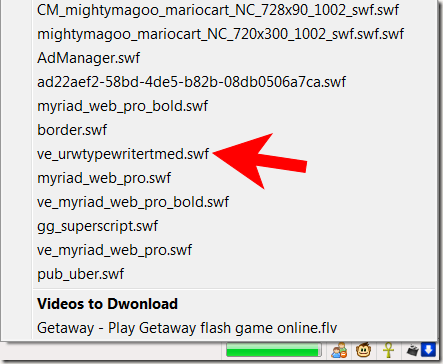
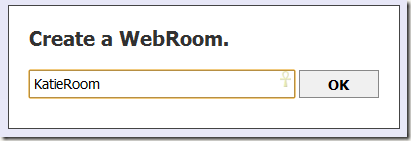

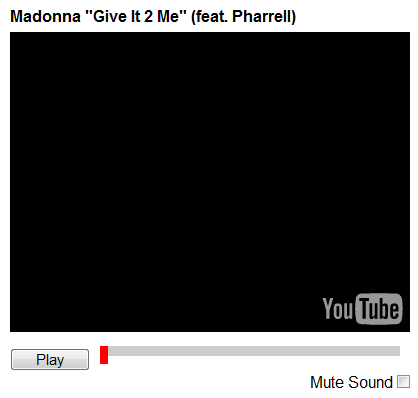
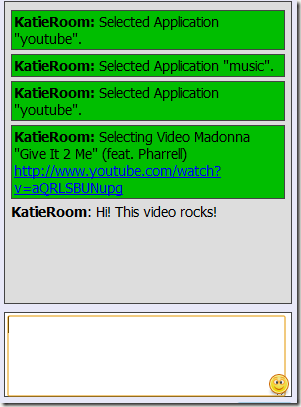
0 comments:
Post a Comment