Computer Tips From A Computer Guy |
- Search the Internet from Your Windows 7 Start Menu
- Load Your Homepage When You Open a New Tab in Firefox
- Use Yahoo Clues to Discover Search Query Demographics
| Search the Internet from Your Windows 7 Start Menu Posted: 14 Jan 2011 04:47 AM PST We have been using Windows 7 regularly for well more than a year now, and yet we still discover new tricks from time to time. One we recently discovered is the ability to search the internet directly from the search bar on the start menu. This trick is easy, and only takes a few steps to set up. Open the start menu. In the search box, type GPEDIT.MSC and hit enter. The Local Group Policy Editor should open. Click User Configuration. Click Administrative Templates, then click Start Menu and Taskbar. A new menu will open to the left. Double-Click Add Search Internet Link to Start Menu. Select Enabled then click Ok. Now, when you search using the start menu's search box, a link will appear to search the internet. Simply click and your search string opens in your default search provider in your default browser. This trick only works with Professional and Ultimate versions of Windows 7—Home editions will not work.
Related postsCopyright © 2007 Online Tech Tips. Aseem Kishore (digitalfingerprint: a59a56dce36427d83e23b501579944fcakmk1980 (74.125.94.90) ) Post from: |
| Load Your Homepage When You Open a New Tab in Firefox Posted: 14 Jan 2011 03:14 AM PST Firefox’s tabbed browsing makes it easier to navigate multiple web pages. However, one missing feature from Firefox is the ability to automatically load your homepage when you open a new tab. Luckily, there is an add-on that lets you do just that. Learn how to download an add-on so Firefox loads your homepage when opening a new tab. Why Load Your Homepage when Opening a New TabYou picked your homepage for a reason; it is likely the webpage you visit most often. If you are like most people, you chose a news website such as CNN, MSN, or CBSNews or a search engine such as Google, Yahoo!, or Bing. Whatever you chose, it would be nice if Firefox automatically loaded your homepage when starting a new tab. Opening your homepage in a new tab is not only convenient, it can save you time as well. This is especially true if you use the web for research and often use search engines to look for information. It can also ensure that you don’t waste even more time trying to type in the address you want. With a free and simple-to-install add-on, you can load your homepage when opening a new tab in Firefox. Loading Your Homepage When Opening a New TabOpen up Firefox and click on Tools>Add-ons. You should now be looking at the Add-ons window. Click on the Get Add-ons button. In the Search All Add-ons search box, type in New Tab Homepage and click the magnifying glass to initiate the search. In our search, the New Tab Homepage add-on did not show up in the first five results. We had to click on the link labeled See All Results (10). Click on that link and Firefox will open a new tab with all of the results listed. Locate the add-on titled New Tab Homepage by Ben Basson and click the Add to Firefox button. Although the add-on is free to download and use, the author requests a contribution of $1.50 for using it. Whether you find the add-on useful and whether you choose to contribute is up to you. Follow the directions for installing the add-on and then restart Firefox. Click on Tools>Add-ons and note that the New Tab Homepage add-on is listed under the Extensions tab. Note that the options button is grayed out and unavailable. This is because this add-on has no options; any new tab opened in Firefox will automatically load your homepage. If you later decide not to use the add-on, you can either click the Disable button to temporarily turn off the add-on or click the Uninstall button to get rid of it altogether. If you are like most people, you will find this add-on both convenient and a time saver. Missing from Firefox is the ability to automatically load your homepage whenever you open a new tab. Using the New Tab Homepage add-on, you can save time by loading your homepage in a new tab instead of having the tab come up blank.
Related postsCopyright © 2007 Online Tech Tips. Aseem Kishore (digitalfingerprint: a59a56dce36427d83e23b501579944fcakmk1980 (74.125.94.90) ) Post from: |
| Use Yahoo Clues to Discover Search Query Demographics Posted: 13 Jan 2011 04:58 AM PST Most bloggers must stay aware of trending topics, especially with their target reader market. Twitter is a good place to do this, but Yahoo Search Clues offers a different way of looking at topic trends. Yahoo Clues shares market demographics about virtually any search query. One of the most popular queries this week was Harry Potter and the Deathly Hallows, at least according to Yahoo. The first information Yahoo gives about this search query is the time of day the search is most popular. This could help bloggers determine which time is best to release daily posts. For Harry Potter, search queries spike around 12 PM and 8 PM. The next demographic information Yahoo displays is the popularity of the search query among genders and age brackets. Harry is most popular with males under 24.
Yahoo also charts the locations of its searchers…but only if the searchers are from the United States. Harry Potter's biggest fans currently reside in Ohio. The last information Yahoo displays is the previous and next queries used after the searcher looked for the topic in question. The information Yahoo provides could prove very useful if Yahoo continues to improve this service. Most of us would like to have worldwide statistics for searches, not just statistics for the United States. Granted, information is vast, and could take much time to compile. Overall, this is a tool we will certainly watch with high expectations.
Related postsCopyright © 2007 Online Tech Tips. Aseem Kishore (digitalfingerprint: a59a56dce36427d83e23b501579944fcakmk1980 (74.125.94.90) ) Post from: |
| You are subscribed to email updates from Online Tech Tips To stop receiving these emails, you may unsubscribe now. | Email delivery powered by Google |
| Google Inc., 20 West Kinzie, Chicago IL USA 60610 | |


 5:36 AM
5:36 AM


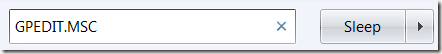
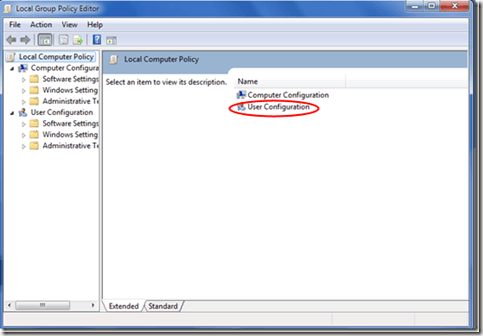
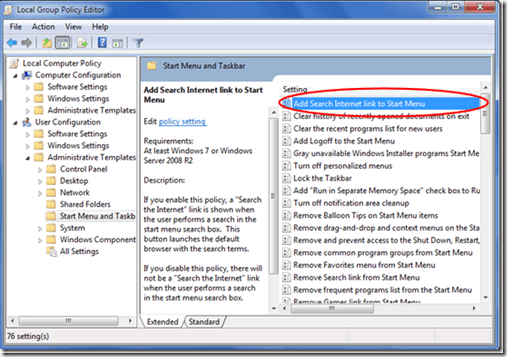
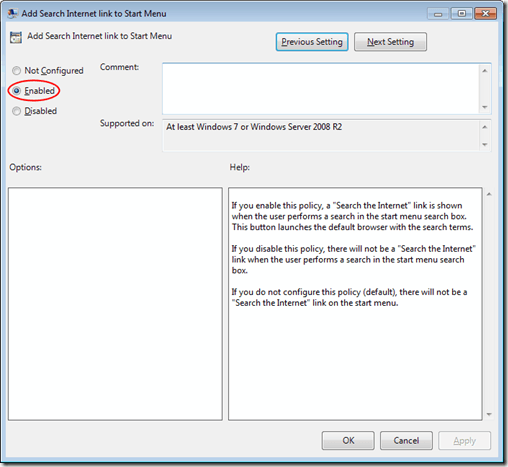
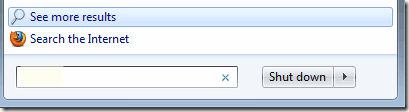
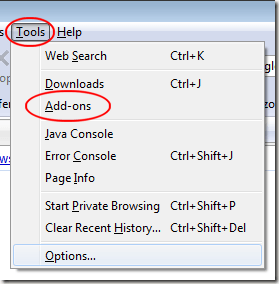
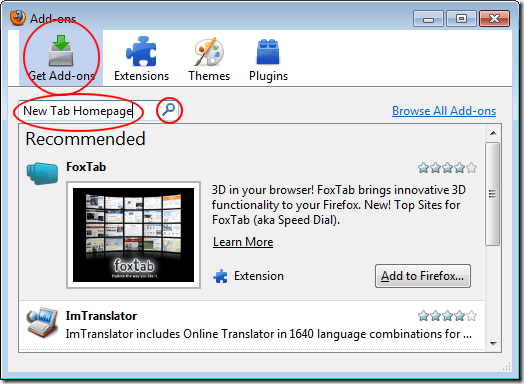
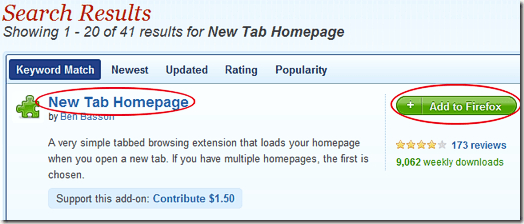
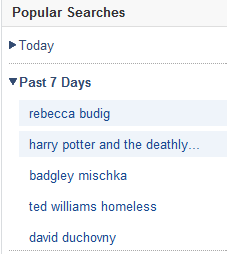
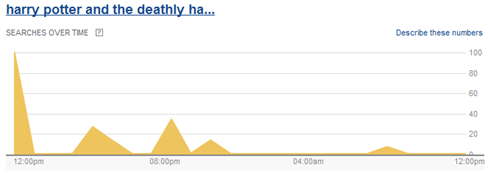
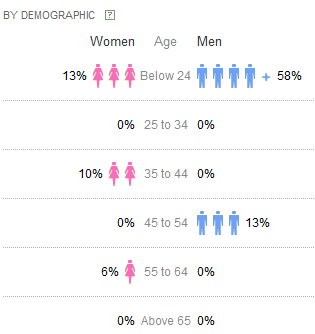
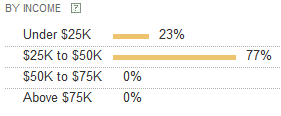

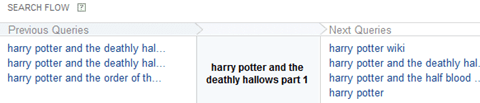
0 comments:
Post a Comment